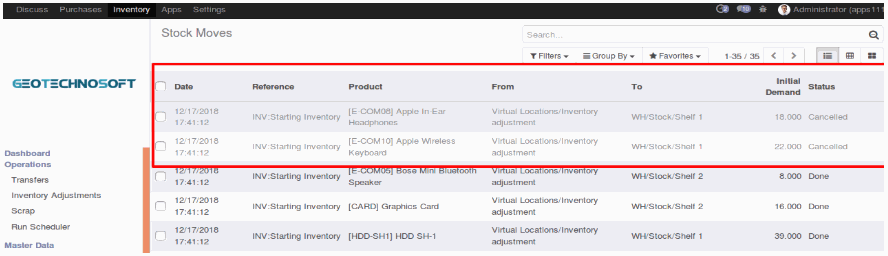Stock Picking cancel helps reverse the completed picking, allows cancelling picking, and sets it to the draft stage.
Cancel Stock Pickings
https://apps.odoo.com/apps/modules/12.0/gts_stock_picking_cancel/
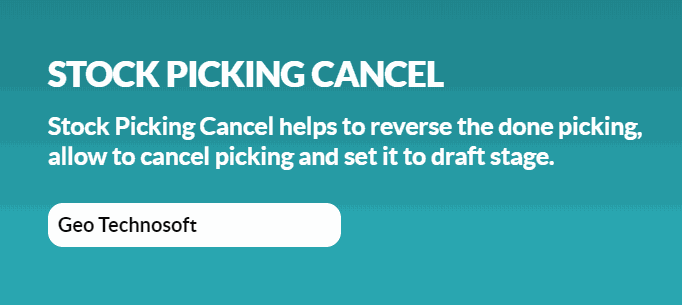
Picking, packing and delivering are the key elements of order processing. But what if we want to cancel some pickings that are already done?
Either you return the products to cancel out the effect or, allow us to help you cancel the picking and related stock moves.

Let me tell you how:
We will have the option to cancel delivery and receipt orders.
We will be able to 'reset to draft' and edit the cancelled orders.
We will be able to cancel the stock moves.
All the users with access to a particular group will be able to perform the above operations.
Configuration:
Assign the ‘Cancel Picking / Stock Move’ group to the user.
Execution and Workflow:
Once the picking is validated, the cancel button is visible to allow cancelling of the order.
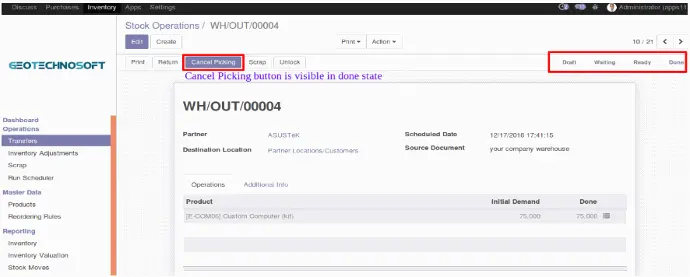
In the cancelled state, the ‘Reset to Draft’ button becomes visible to allow moving the picking into the draft stage.
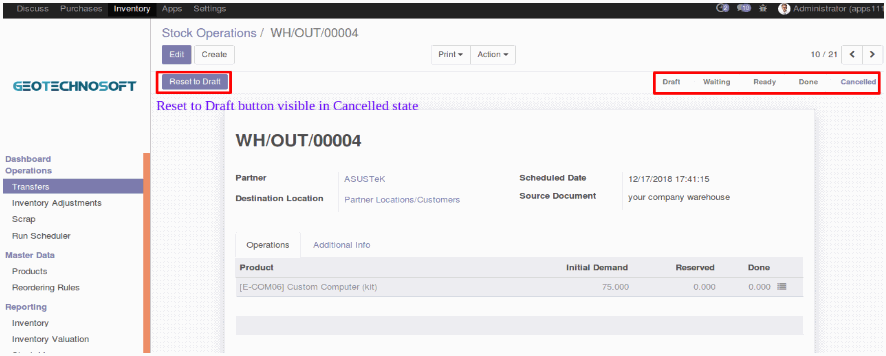
Here we can see that the picking has moved to the draft stage.
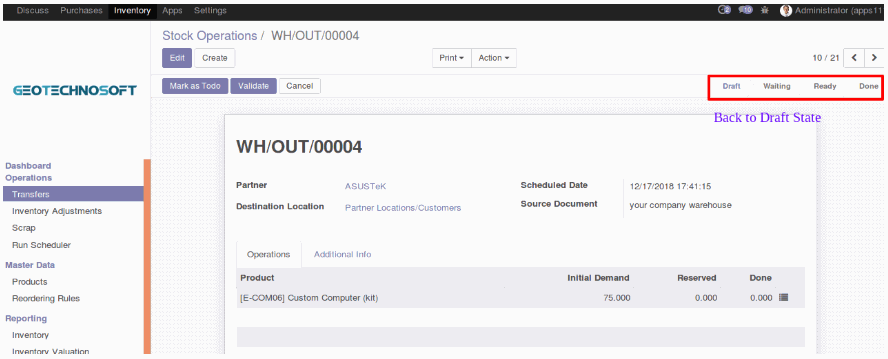
So, we have cancelled the picking and moved it to the draft stage but, what about the related stock moves?
We can cancel the done stock moves as well.
- For cancelling the stock moves in the done state, a button of ‘Cancel Moves’ is given in the action menu.
- Select the moves that we need to cancel and hit the ‘Cancel Moves’ button.
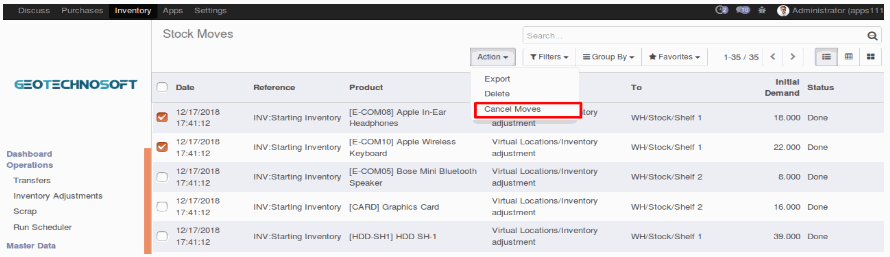
Selected moves get cancelled.