Multiple Invoice Payment
As you can see there are 4 invoices for Camp-to-camp.
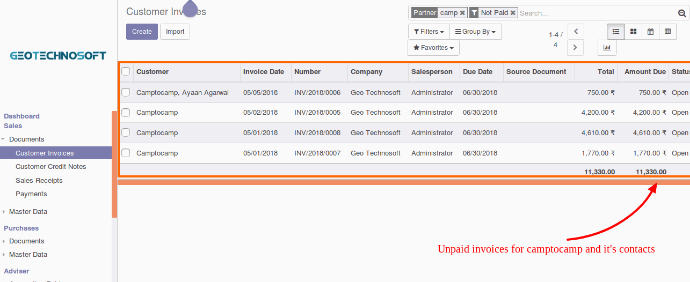
Now we are creating a payment for Camp-to-camp. All 4 due invoices are auto-filled here upon customer selection.
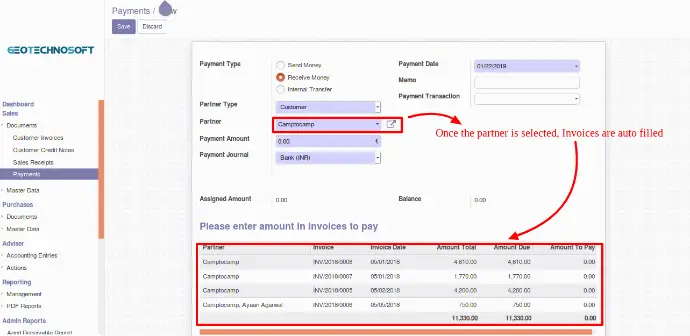
Now we are making a payment of $7000, Date date-wise auto amount is assigned to the invoices.
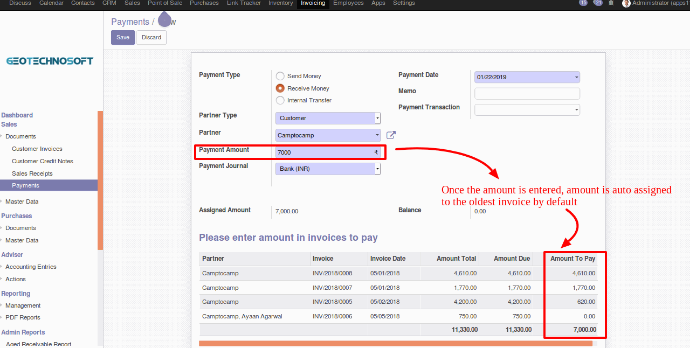
However, you can assign the amount manually to invoices as shown below.
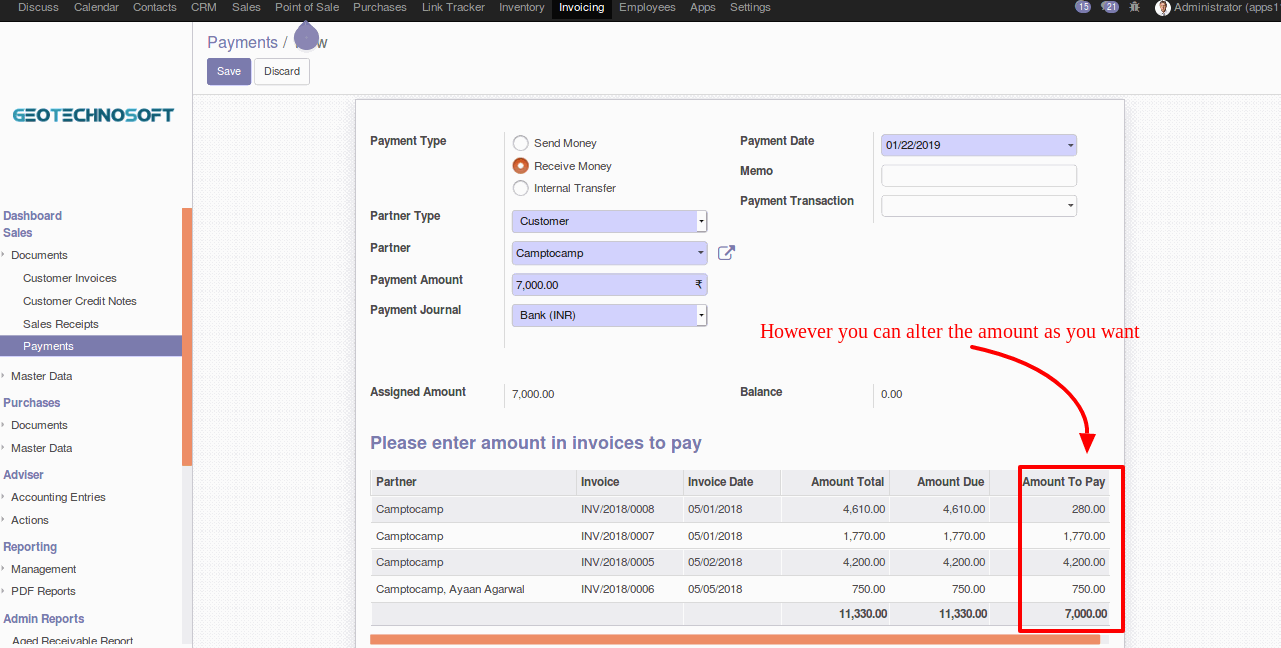
Payment is confirmed.
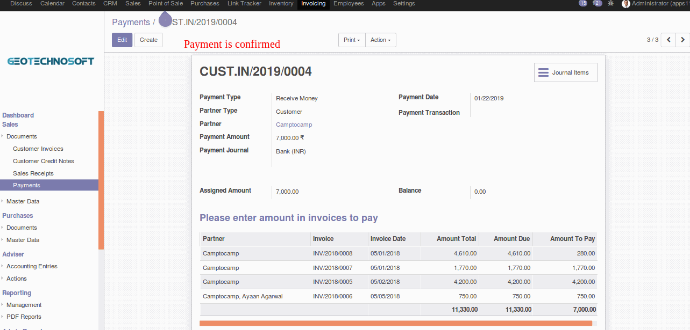
Now as we see here payment is properly assigned to the invoice.
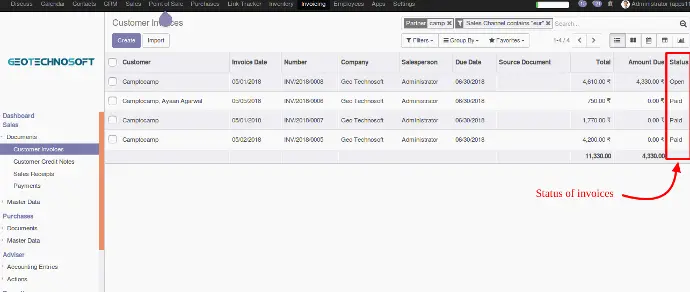
For any query or to get this module please contact us at info@geotechnosoft.com.