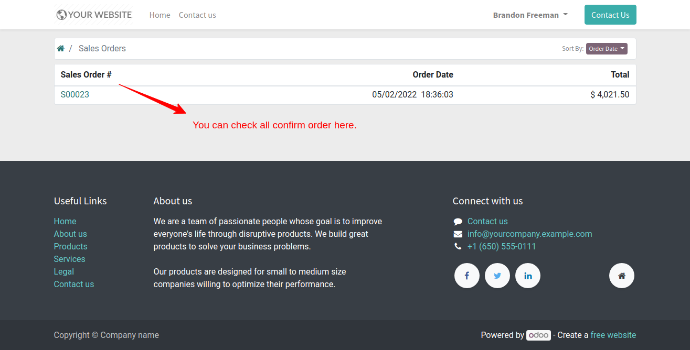Features
- The module will help you to place an order from the portal
- You can see the confirmed or pending order on the portal itself.
- You can also check whether the order is confirmed or not on the portal as well.
Screenshots
First you have to click on this menu to give portal access for the user.
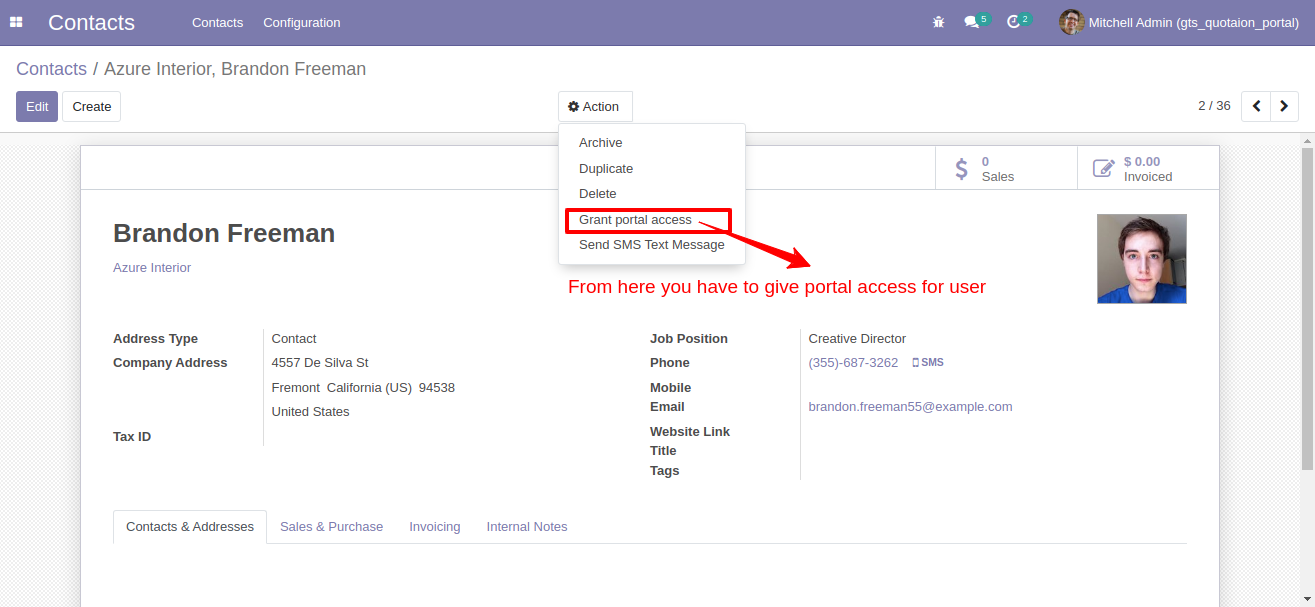
You have to click on this portal check box.
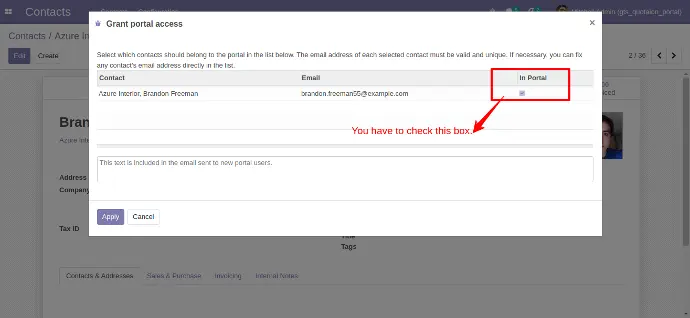
Now we will log in with user ID and password.
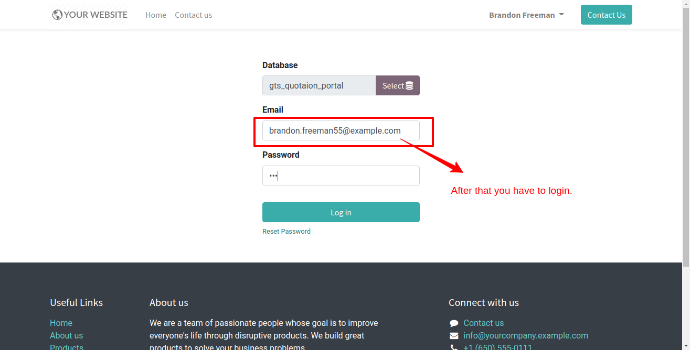
Click on the place order button.
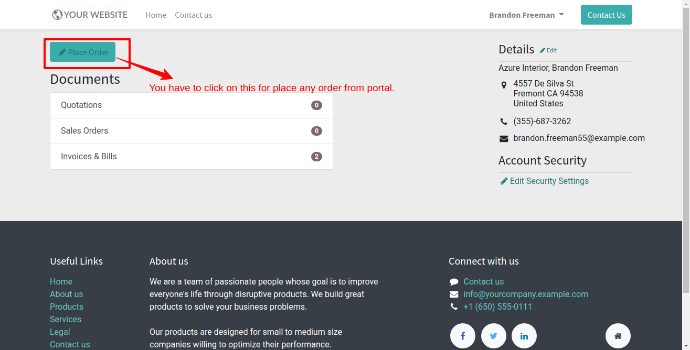
Now you have to add products from here.
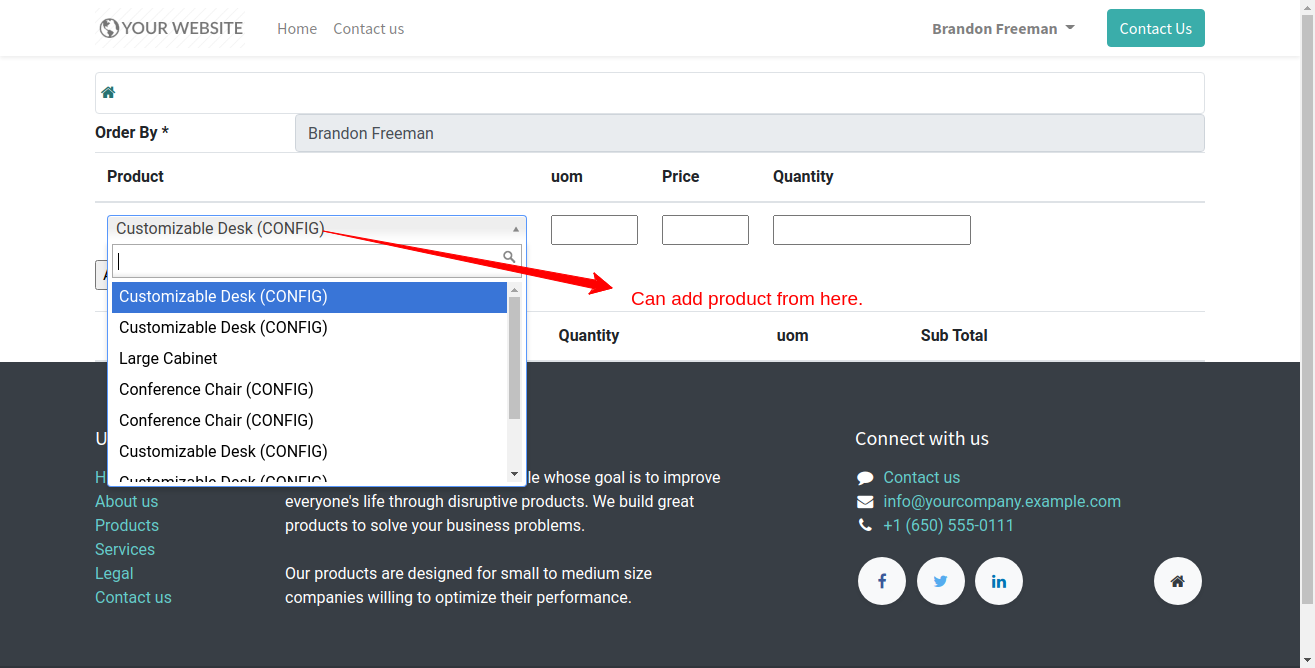
You can add more products after clicking on add to list.
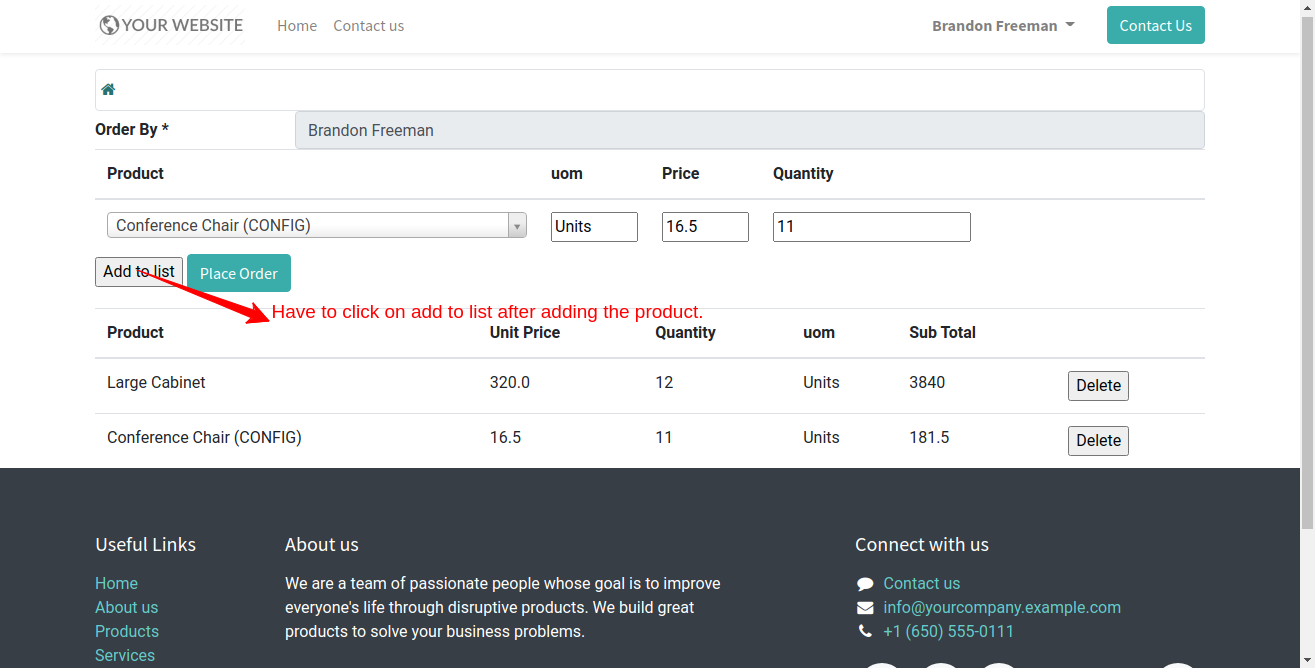
If you want to delete any product, click on the delete button.
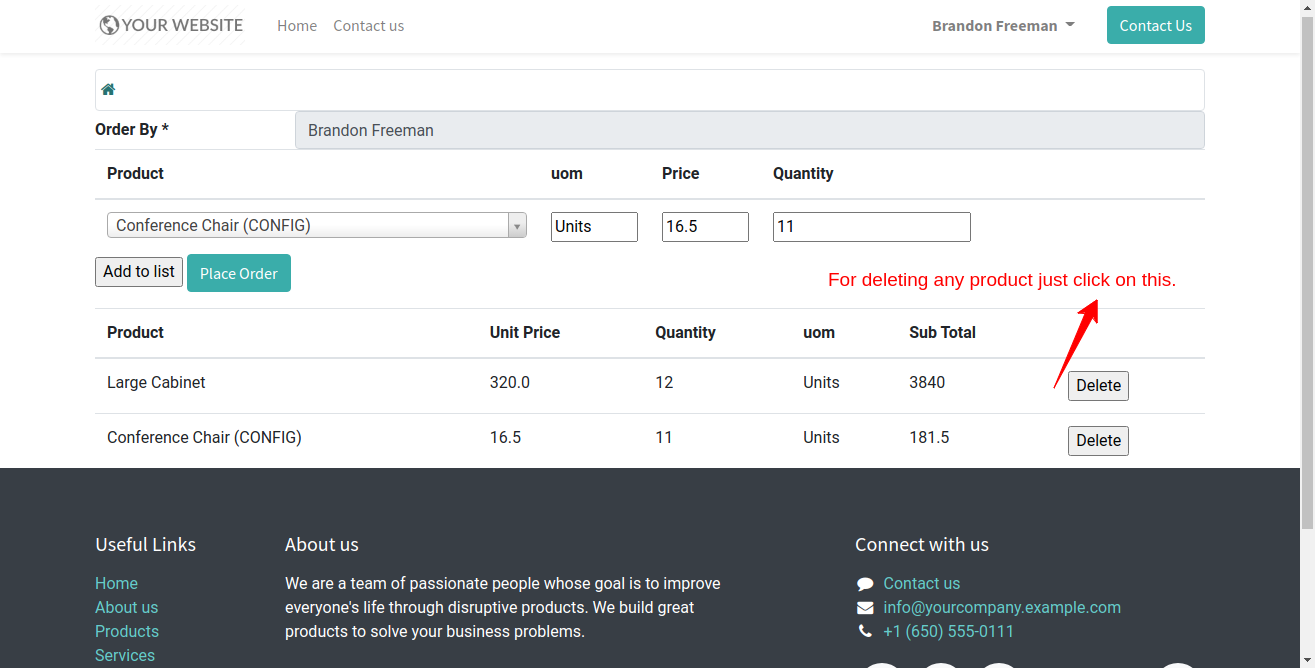
After the order is placed successfully this message will appear.
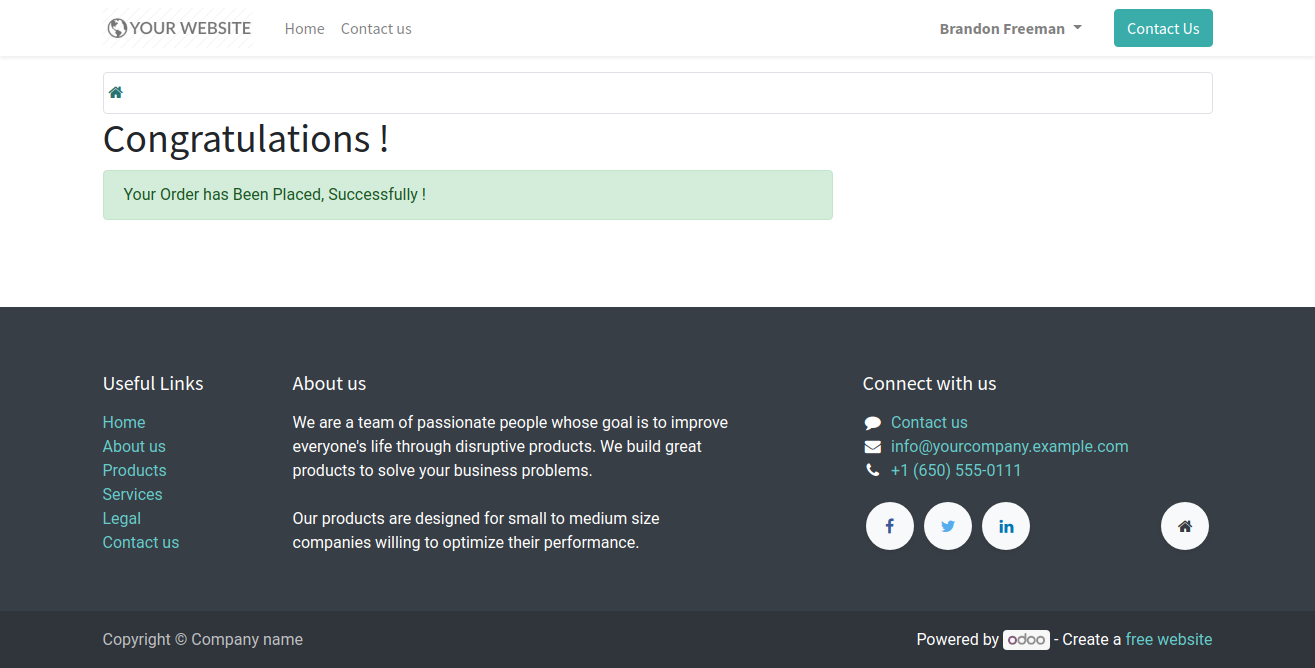
You can see all pending orders.
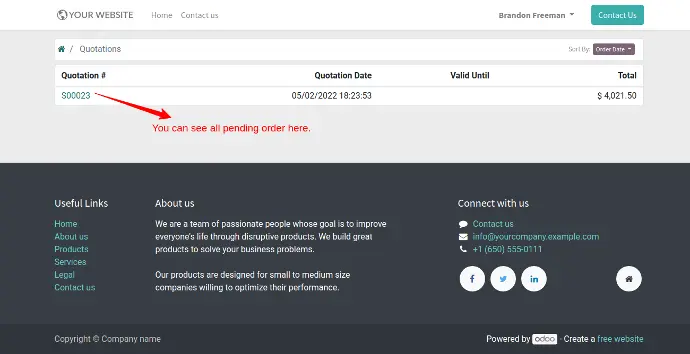
All confirmed orders can be seen here.