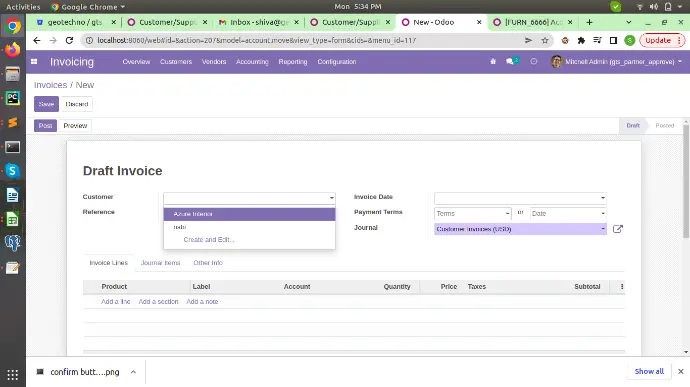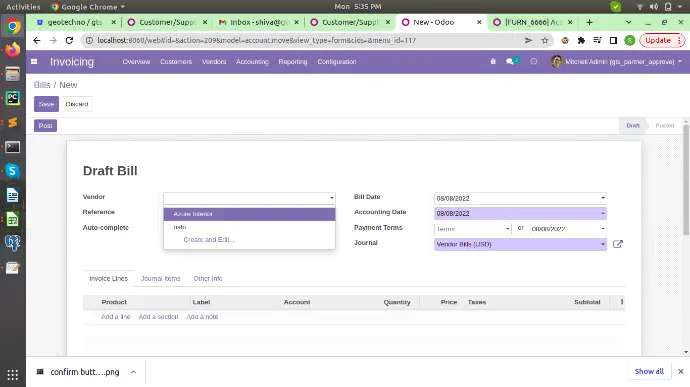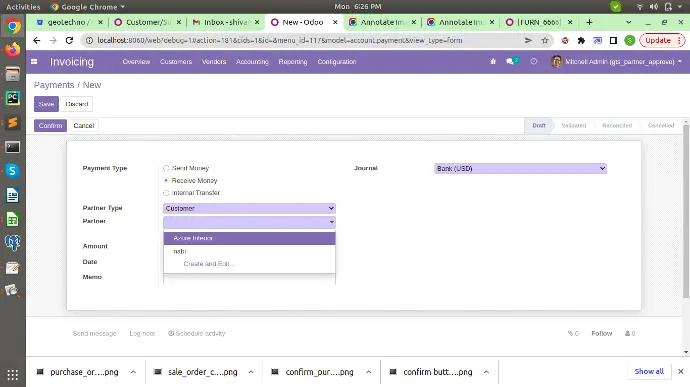Features
- Filter by "Approval Status" of Partners (Customers / Suppliers) - Potential, Pending, Approved, Rejected.
- Allows to validate the Vendor or Customer before using anywhere in the ERP.
- Normal Users can only create Potential Partners and request Approval.
- On each status of Vendor or Customer, Emails are sent with links to appropriate users.
- User can click the link from email and jump to ERP, after login you can see the partner and then approve or reject it.
- Emails for Approved and Rejected Partners are being sent to the appropriate users in the ERP.
- You can send the quotation for unapproved customers.
- You can send the RFQ for an unapproved vendor.
- You can not pass journal entries for unapproved partners.
Screenshots
Assign the "Approve Partners" group in Setting > Uses & Companies > Users.
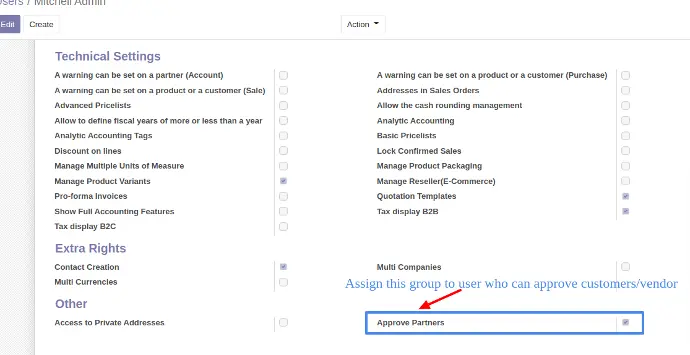
Customers Approval
So now we will create a new Customer and see the flow.
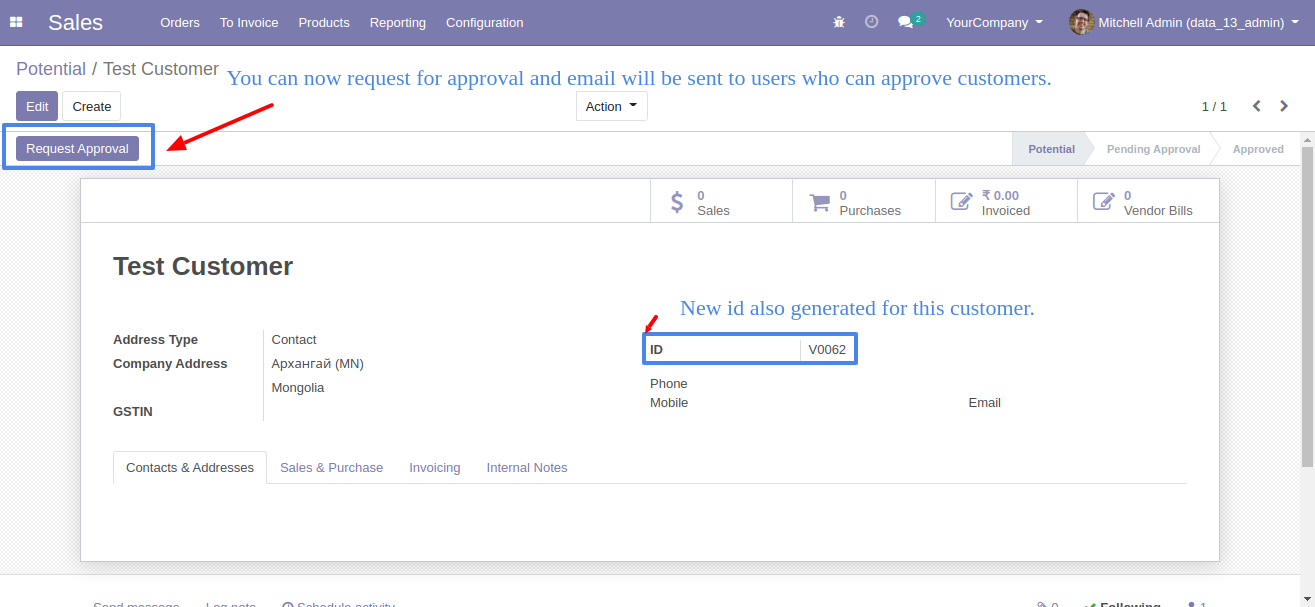
Email sent to Approval Managers for requesting approval.
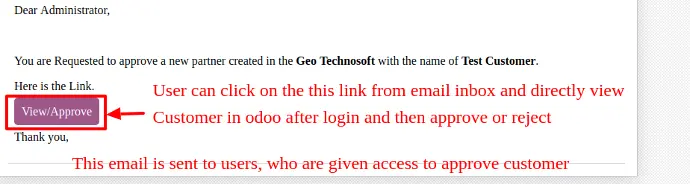
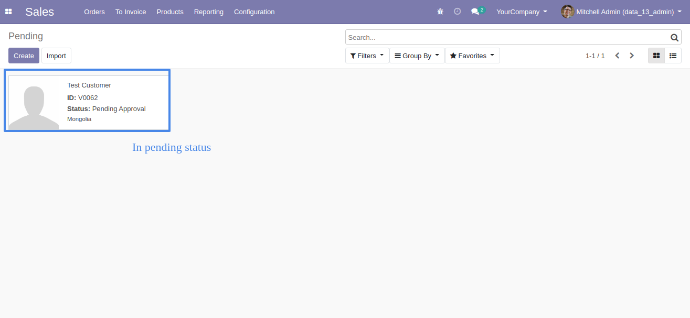
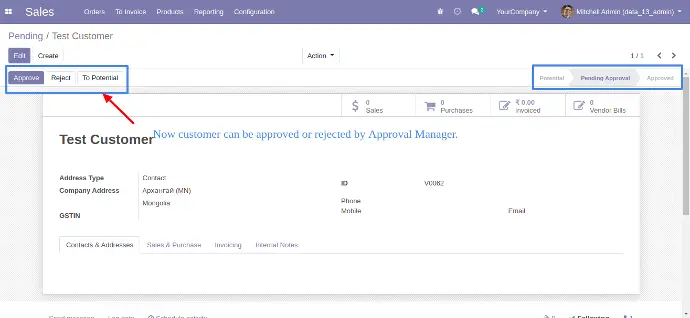
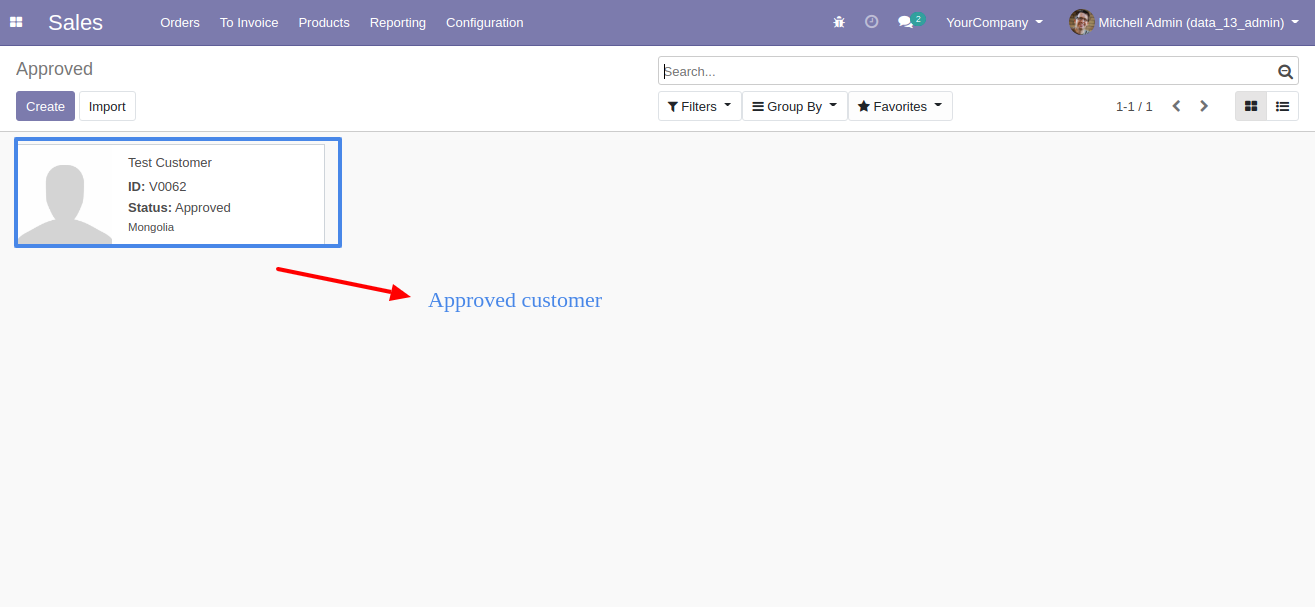
Email sent to the owner of the contact once it is approved by the Approval Manager.
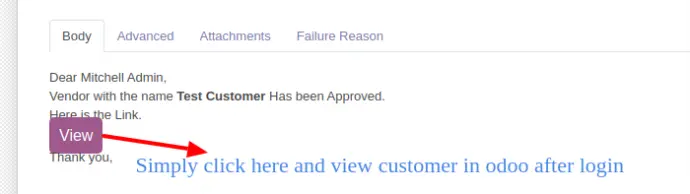
Vendors Approval
So now we will create a new Vendor and see the flow.
The process is the same as Customer Approval.
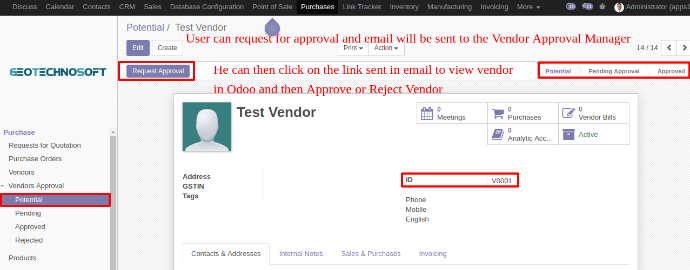
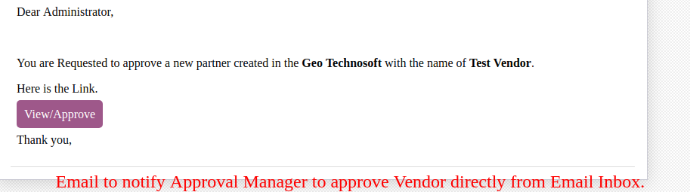
You can send the quotation for unapproved customers.
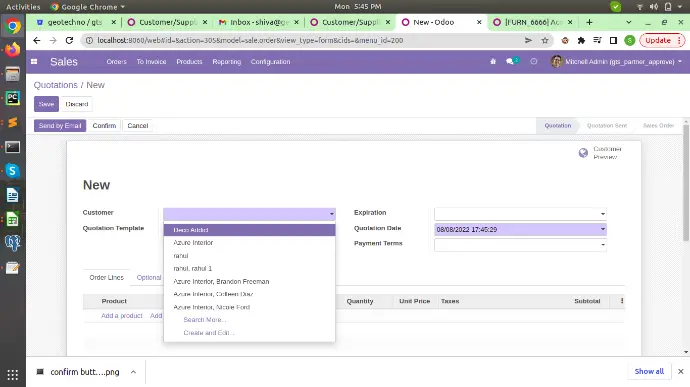
Now to confirm a quotation customer should be approved otherwise a warning will be raised.
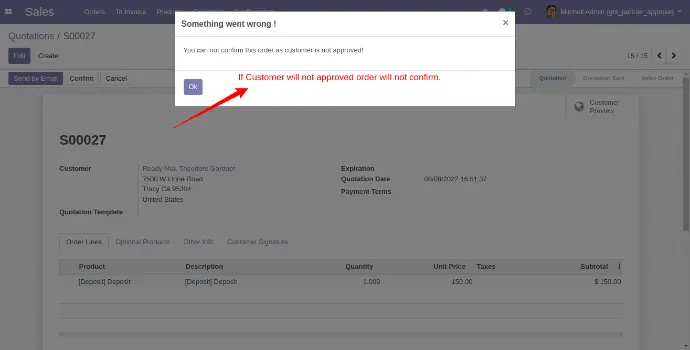
After customer approval, you can confirm the quotation.
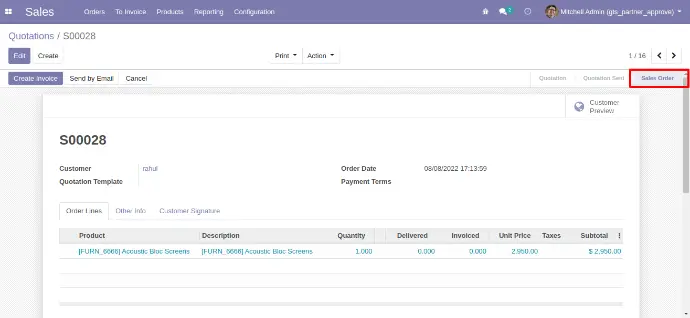
You can send the RFQ for unapproved customers.
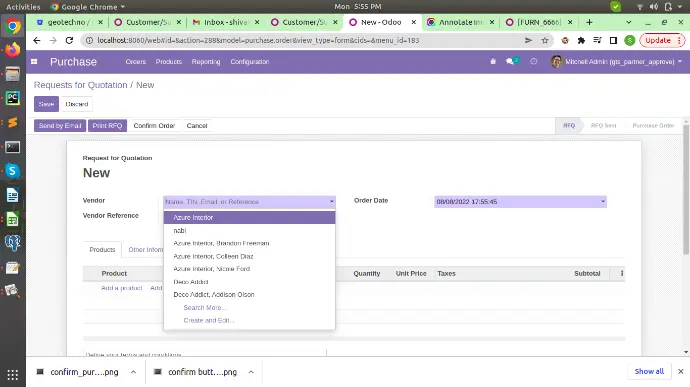
Now for confirmation RFQ vendor should be approved otherwise a warning will be raised.
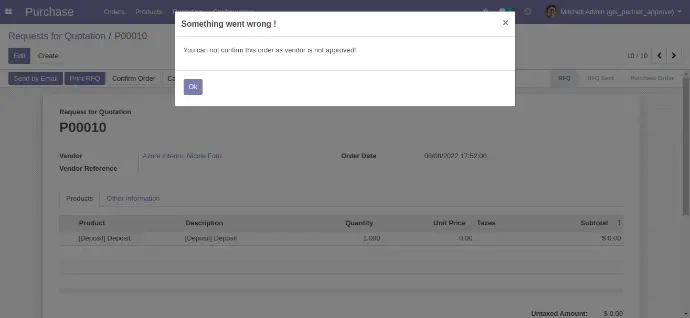
After vendor approval, you can confirm the RFQ.
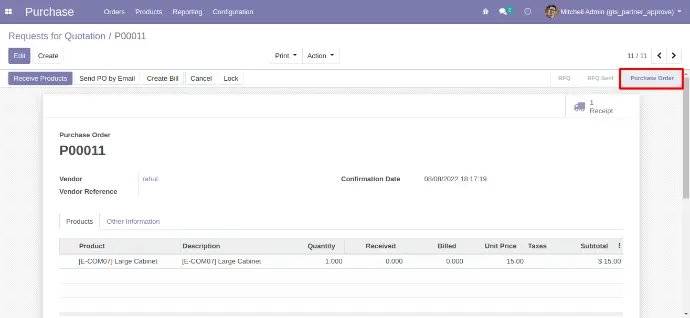
Only Approved customers/vendors will be visible in customer invoices, vendor bills and Payment.