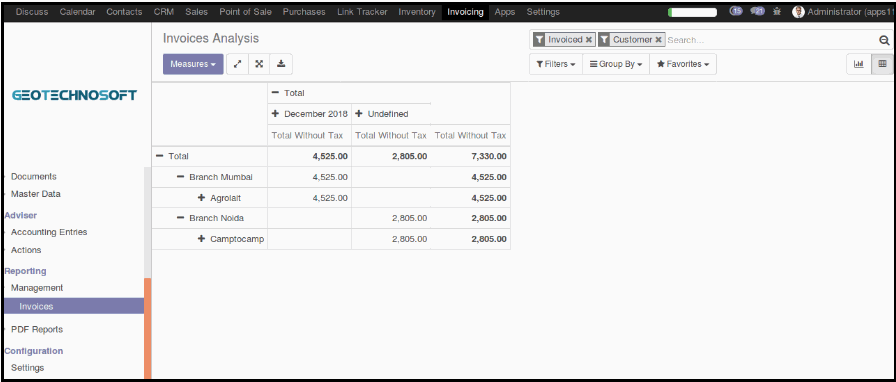Multiple Branch Management
https://apps.odoo.com/apps/modules/12.0/gts_branch_management/

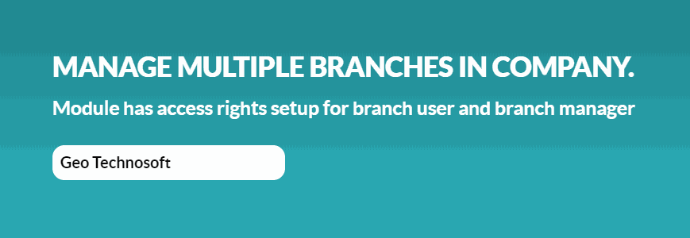
Features to take note of :
- We can add multiple branches inside a company.
- Users can access only the documents relevant to the assigned branch.
- Managers can access the records for all the branches.
- Branch-wise accounting transactions are generated but the company has a single chart of accounts for all the branches.
- We can have branch-wise reports for the balance sheet, general ledger, profit & loss, trial balance etc.
Configuration:
To configure different branches, go to Settings > Users and Companies > Branches.![]()
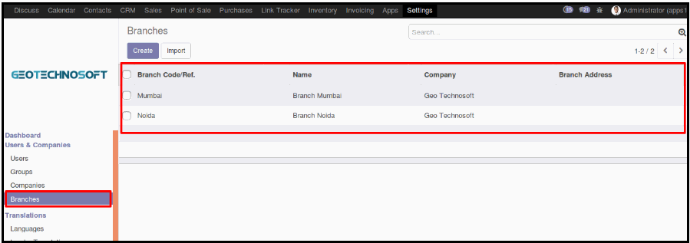
Assign branches to users.
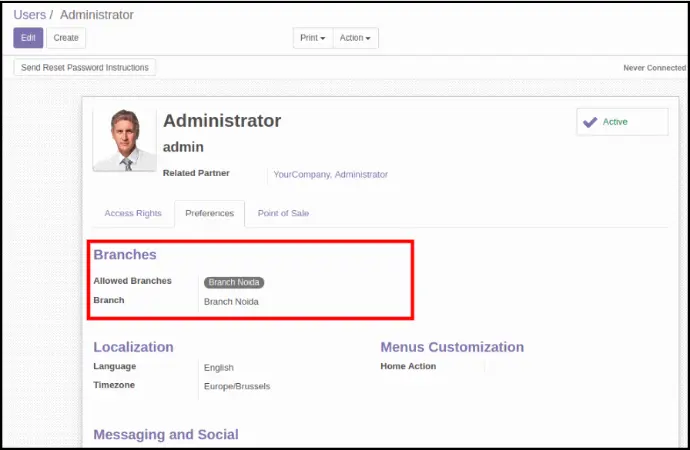
Workflow:
In quotations the branch is automatically selected according to logged in user.
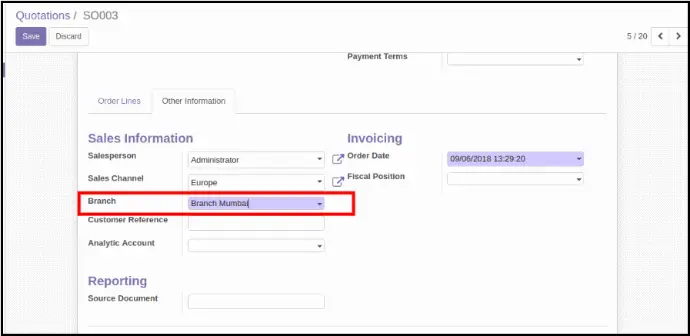
The branch will be automatically set in invoices.
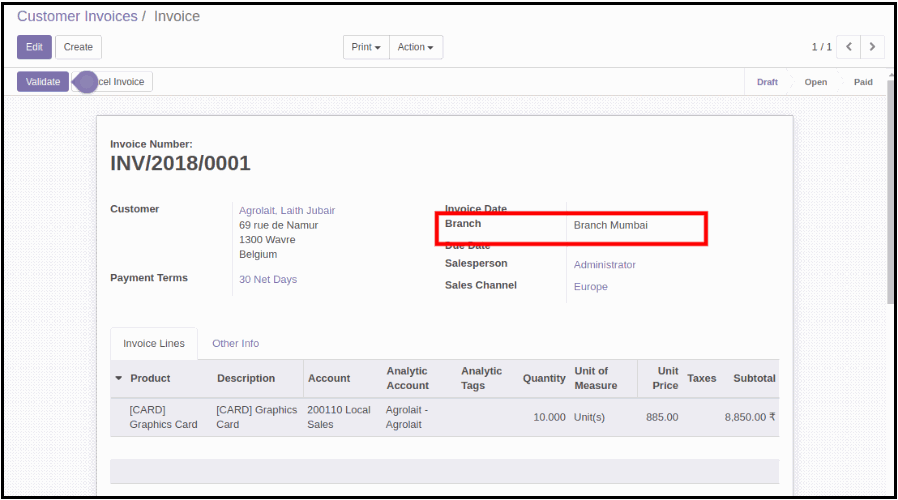
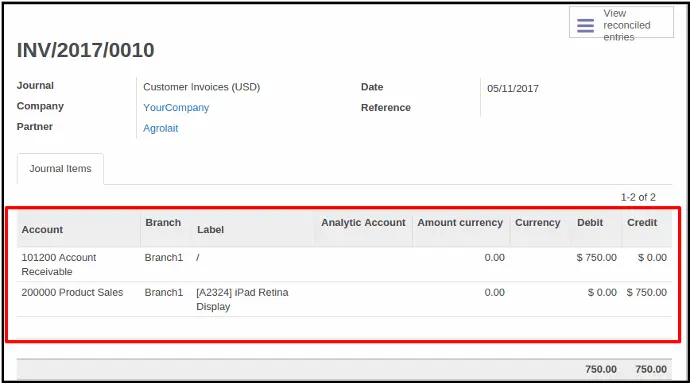
Branch on Bank Statements.
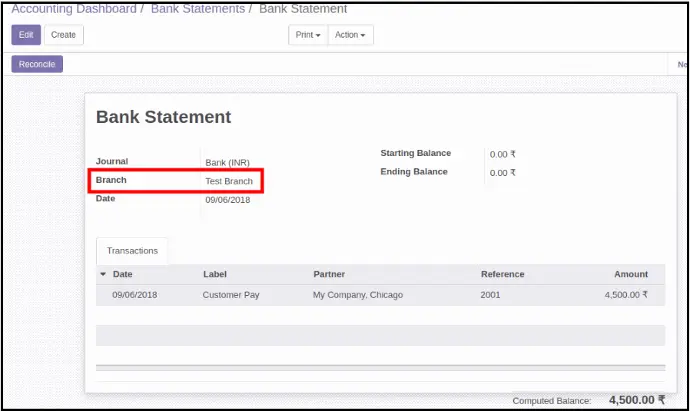
The branch is automatically selected based on the logged-in user’s branch.
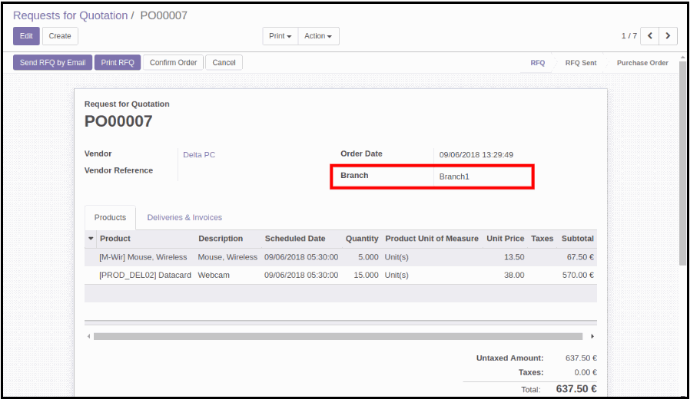
The picking address is selected according to the selected branch.
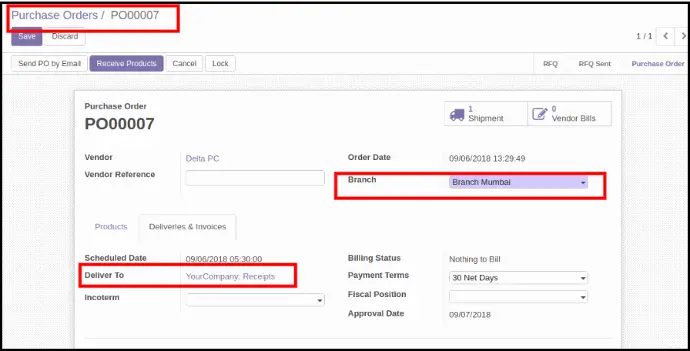
The branch will be automatically selected on the generated shipment/delivery.
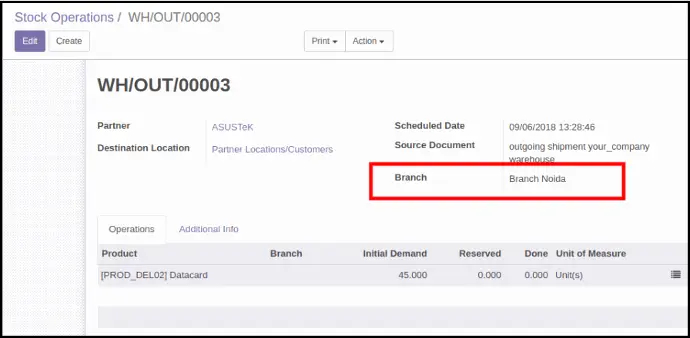
Branch in Journal Entries.
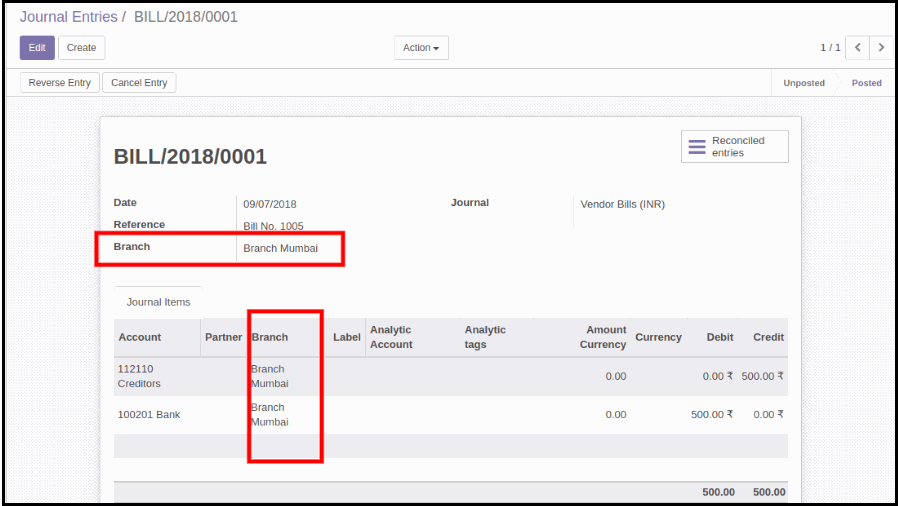
We can define branch in the warehouse.
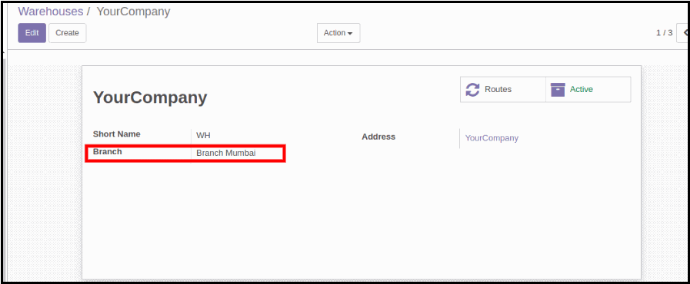
Branch in warehouse locations.
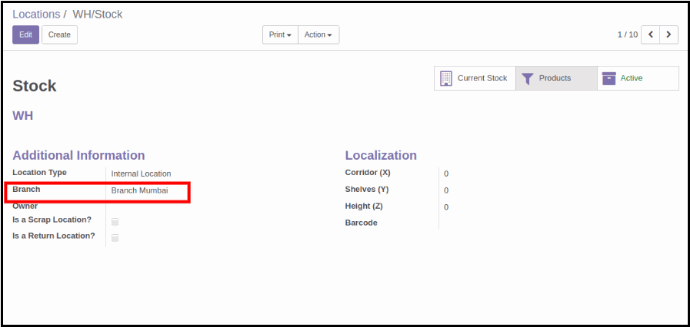
BRANCH WISE FINANCIAL REPORTS
While printing accounting reports, we can select a branch, and the report for selected branch only will be displayed.
Partner Ledger Report.
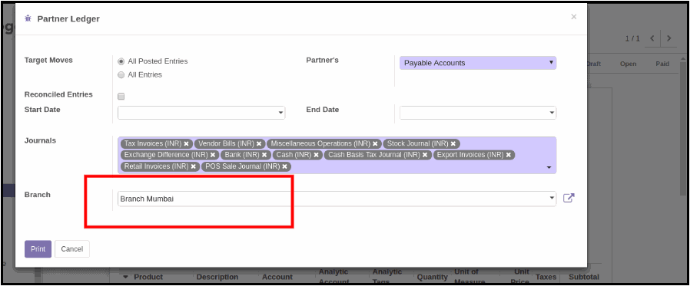
Balance Sheet.
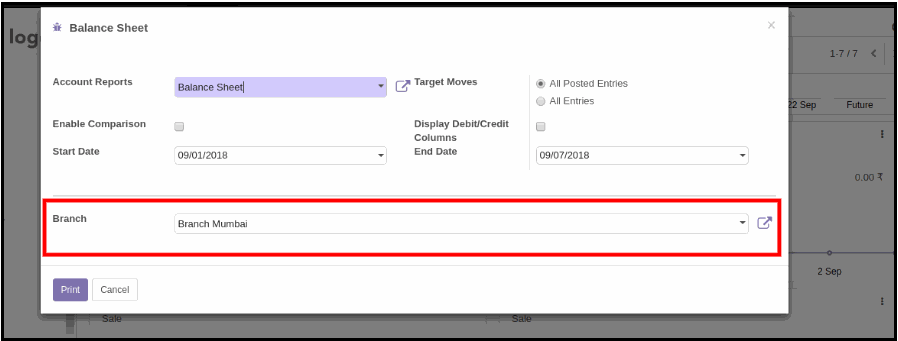
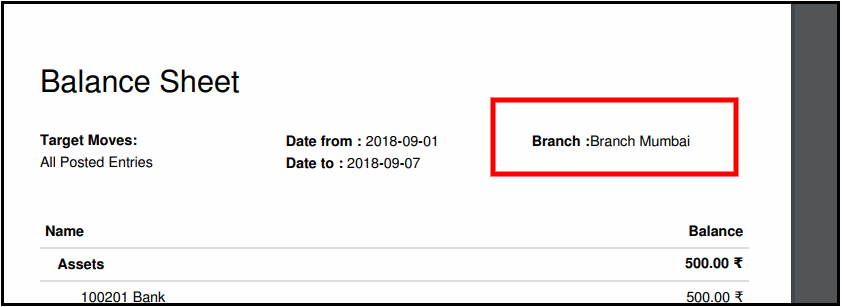
Profit and Loss report
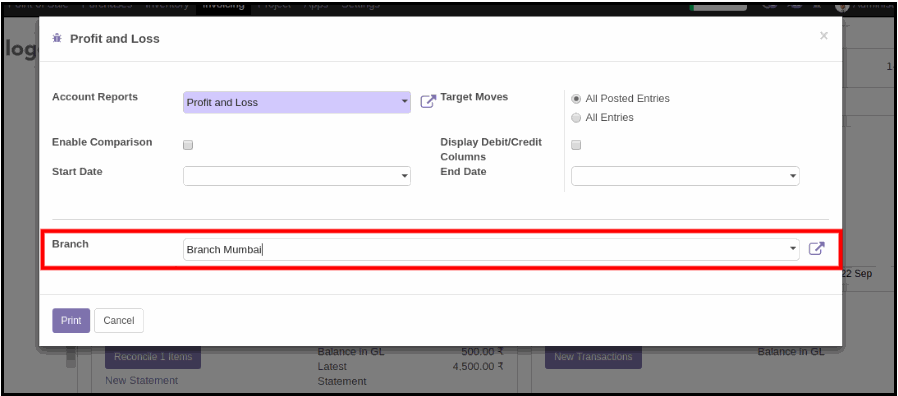
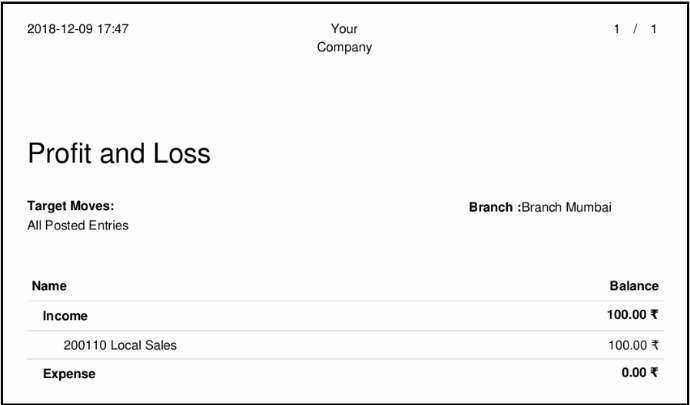
Branch wise invoice analysis report.