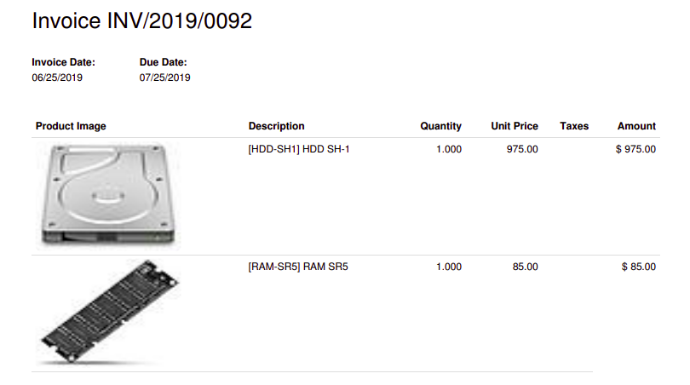Features:
- This module is developed to show or hide the product images in tree views and reports.
- This module allows you to show product images in the Sales Order, Quotation, Purchase, Delivery Order, and Invoice form views and reports.
- Possibility to choose the product image size. (small, medium, and large sizes).
- You can see the Sale Order/Quotation form with the product's image.
- Best Support.
Screenshots
Configuration in Settings to Enable Product Images in Sale Order/Quotation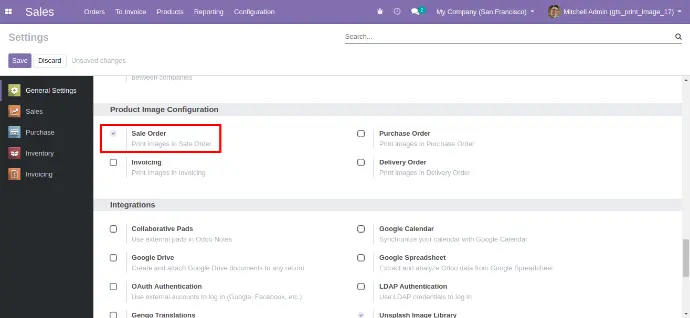
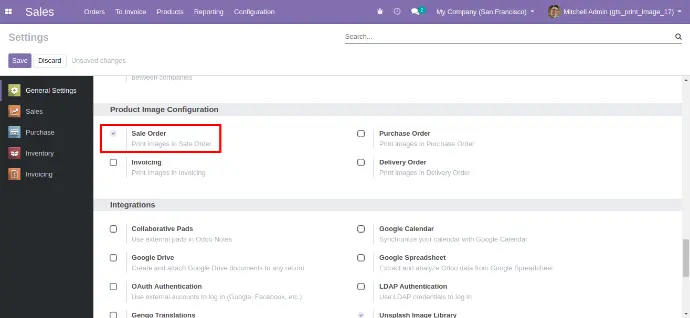
Sale Order/Quotation form view.
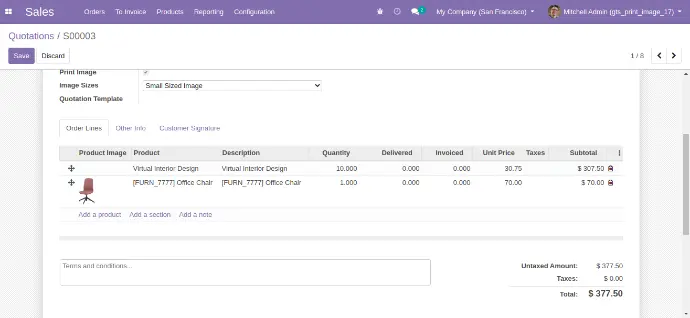
To display images of products in a report, you need to tick the print image and image size you want to display in the report.
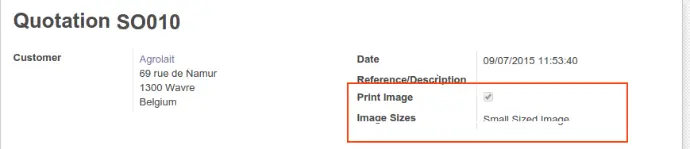
See the below image with small product size in report.
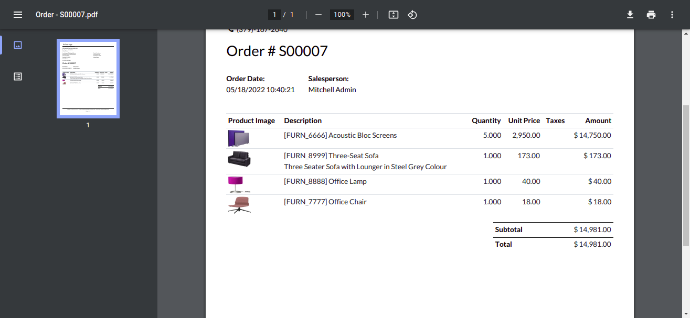
See the below image with medium product size in the report.
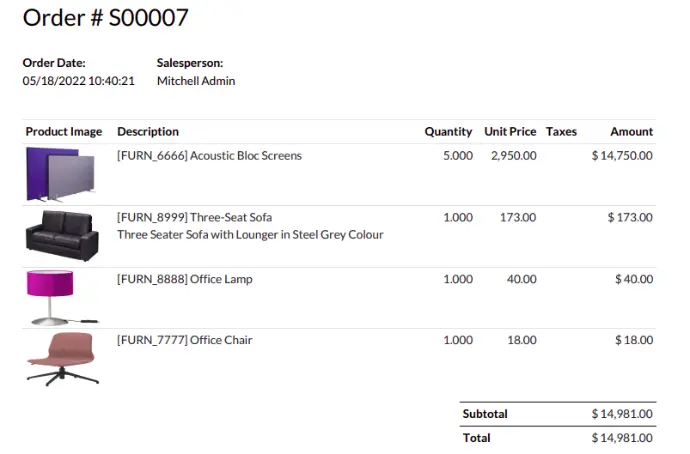
See the below image with big product size in the report.
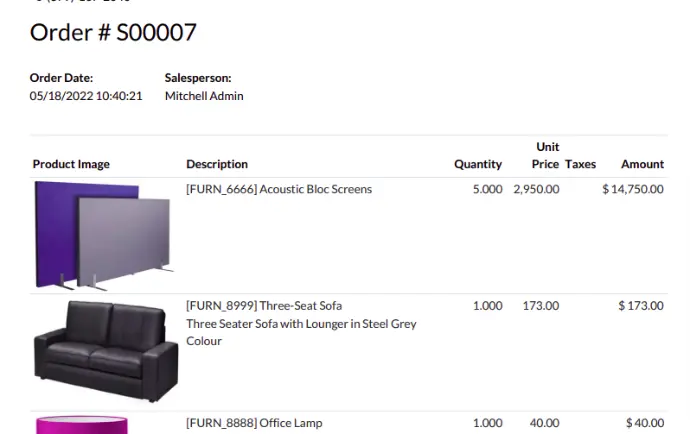
You can see the Purchase Order/Quotation form having product's image.
Configuration in settings to enable Product Images in Purchase Order.
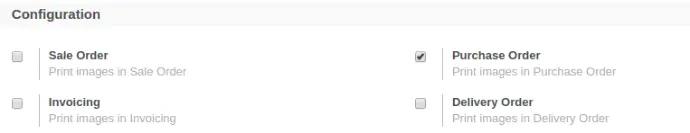
Purchase Order/Quotation form view.
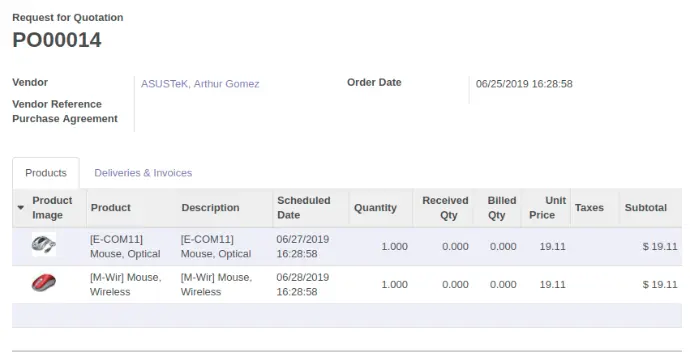
To display images of products in a report, you need to tick the print image and image size you want to display in the report.
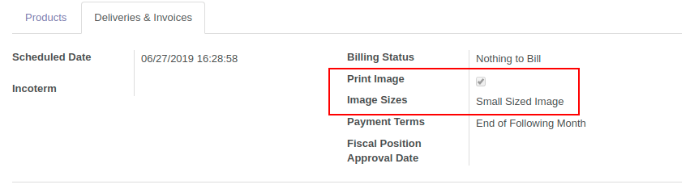
See the below image with small product size in the report.
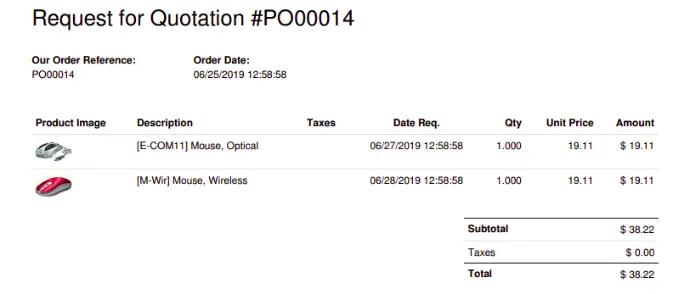
.See the below image with medium product size in the report.
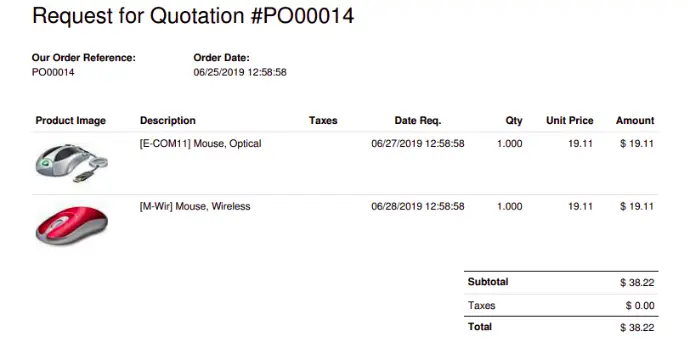
See the below image with big product size in report.
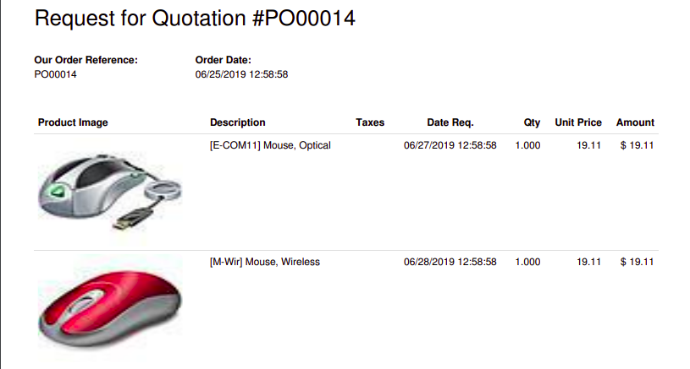
You can see the Delivery Order form with the product's image.
Configuration in settings to enable Product Images in Delivery Order.

Delivery Order form view.
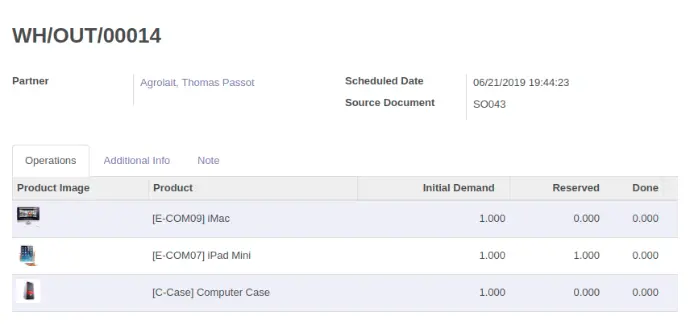
To display images of products in a report, you need to tick the print image and image size you want to display in the report.
You can enable or disable images in the report from here too.
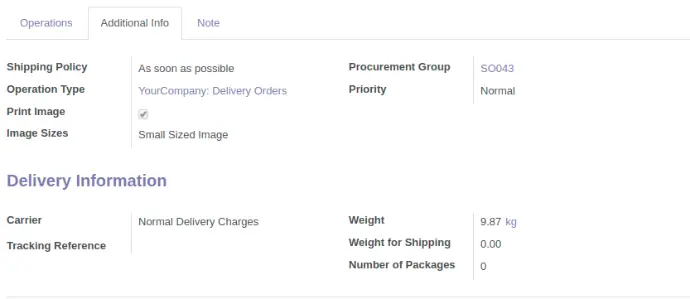
See the below image with small product size in the report.
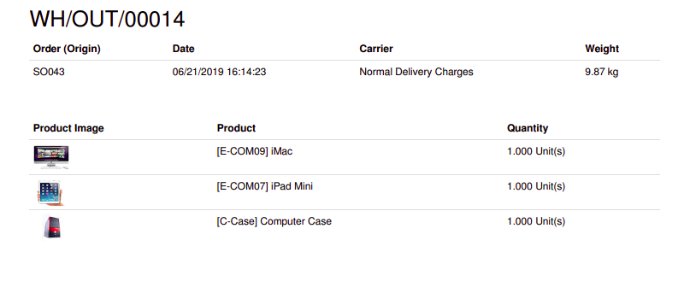
See the below image with medium product size in report.
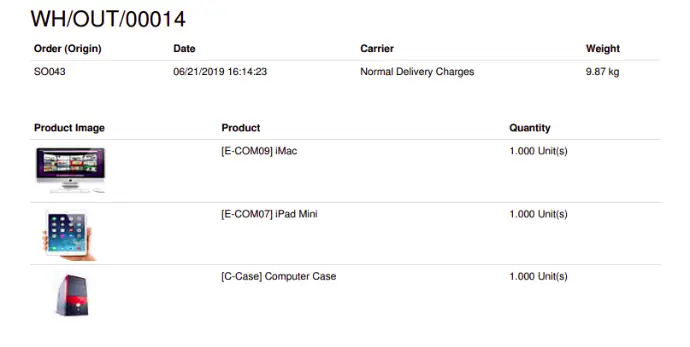
See the below image with big product size in the report.
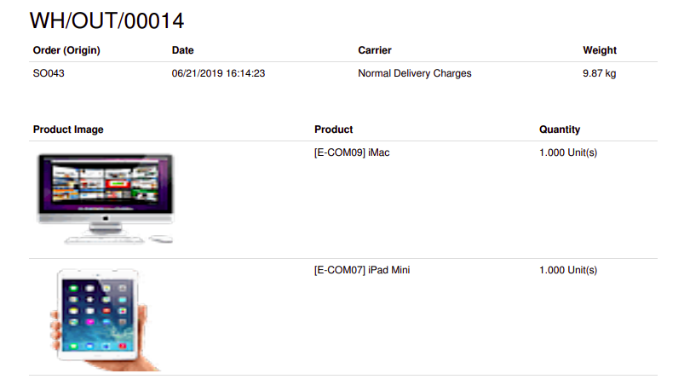
You can see the invoice form with the product's image.
Configuration in settings to enable product images in the invoice

Invoice form view.
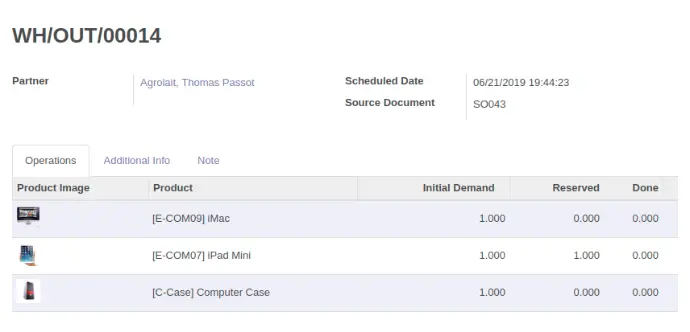
To display images of products in a report, you need to tick the print image and image size you want to display in the report.
You can enable or disable images in the report from here too.
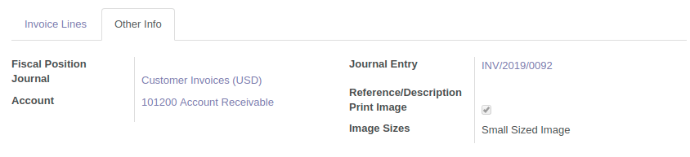
See the below image with a small product size in the report.
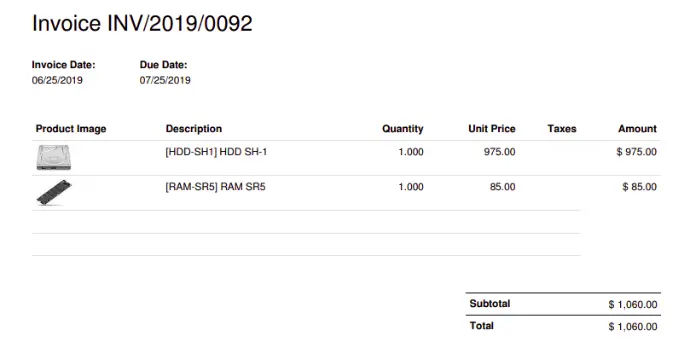
See the below image with medium product size in the report.
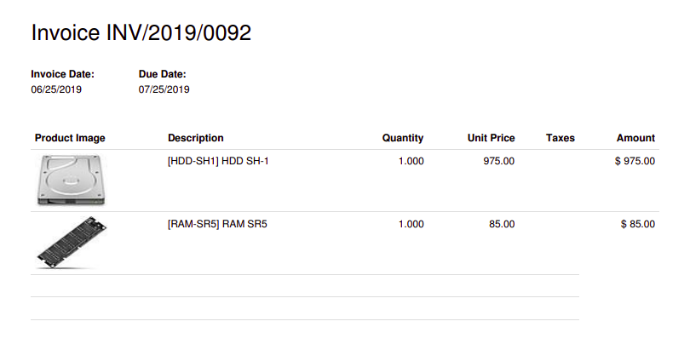
See the below image with big product size in the report.