How to create a Custom Dynamic Tree View
Create Customized Tree View Dynamically in Odoo (Advance Version)
Greetings from Geo Technosoft!
This module gives you the flexibility to create/modify any tree view for any particular or all users in just a few clicks which persists in the database and so does not change until you require it.
Modifying/Creating a view according to your comfort is a need which can't be avoided every time, but it requires technical/functional knowledge of Odoo. which is not possible to learn for end users.
Now you can create and modify any tree view hassle-free in just a few clicks. and even you can make your view private since it won't be available to other ERP users, however, they can also create their private custom tree view.
Steps to create/Modify tree view.
1). Find the module from the app store and install the module.
2). Open any view which you want to modify or create as shown in the image.
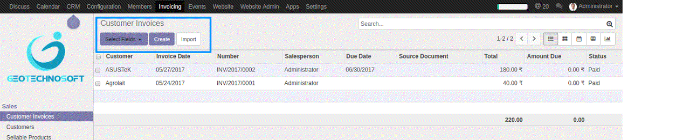
3). Select the required Field from the list as shown below.
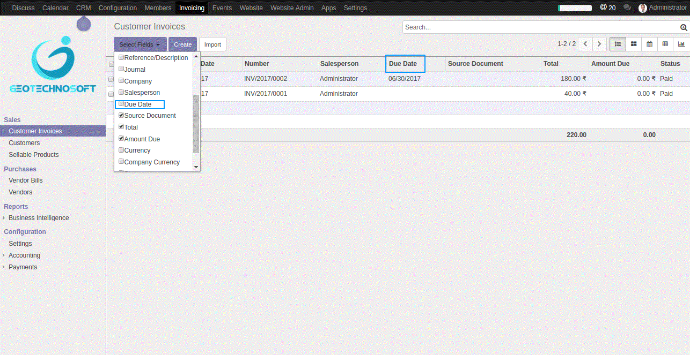
4). Click on Apply to save the changes.
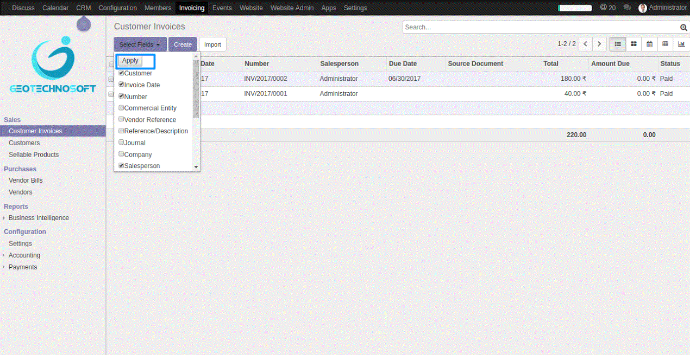
![]() 5). Your New customized view is ready now. you will be able to see your new view whenever you log in and navigate to the menu.
5). Your New customized view is ready now. you will be able to see your new view whenever you log in and navigate to the menu.
For any query or to get this module please contact us at info@geotechnosoft.com
This module is also available on the Odoo App Store. Click Here to download the module from the Odoo App Store.