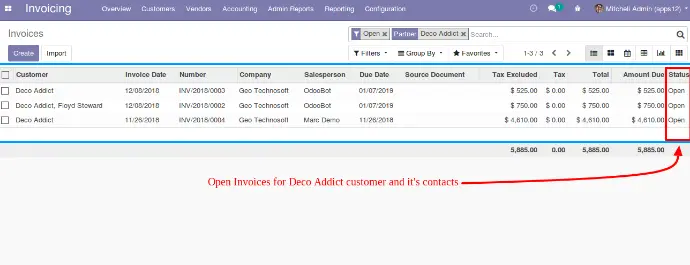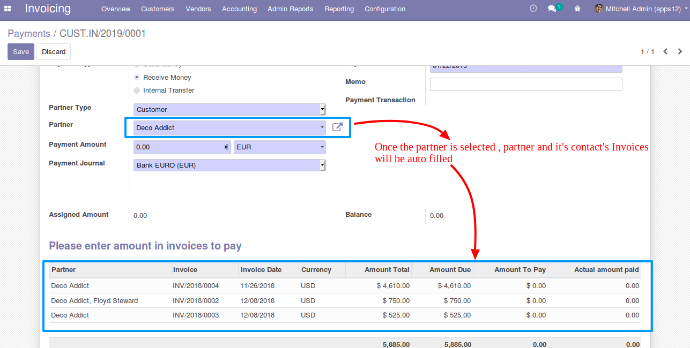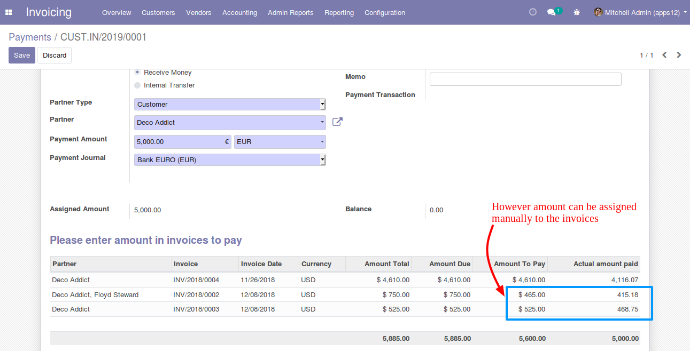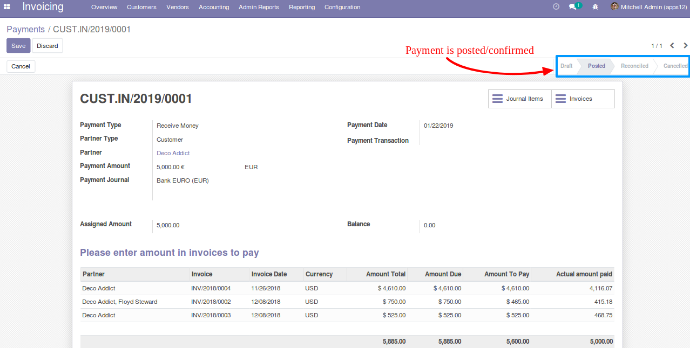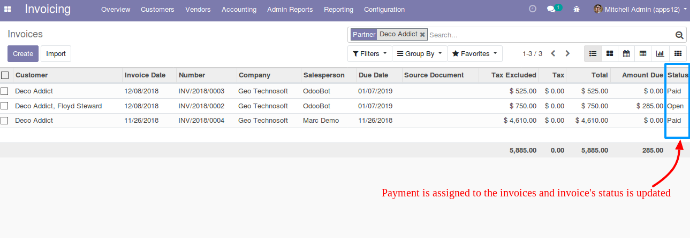Skip to Content
Multiple Invoice Payment
Features
- Supports multi-Currency Payment most easily.
- On the payment screen auto fill in all unpaid customer and contact invoices.
- Auto-assign payment amount to the invoices based on the oldest invoice.
- Easily lets you assign full or partial payment to the selected invoices.
- Module Shows assigned and the balance amount on the payment screen.
- The balance amount is also kept as a credit/debit note based on the type of payment in the account in the name of the partner.
- Also supports supplier payment in the same way.
Screenshots
As you can see there are 3 invoices for Deco Addict and it's contacts:
Now we are creating a payment for Deco Addict.
All 3 due invoices are auto-filled here upon customer selection.
Now we are making a payment of €5000. The amount is auto assigned to the invoices date-wise (Oldest first)
However you can assign amount manually to invoices as shown below
Now as we see here payment is properly assigned to the invoices.