Gone are the days of dealing with rigid commission structures. Let's step into the future of sales incentives and understand how dynamic sales commission report can transform your business and enhance your performance!
- Flexible commission structurere: With this dynamic commission report, we can create a flexible commission structure that is tailored to our specific needs. The commission structure can be based on different factors, such as the type of product, the salesperson's performance, or the customer's history.
- Compare target and achieved sales: We can compare target sales with achieved sales. This allows us to track the sales team's performance for any time period, as the time period can be set dynamically. This ensures that businesses have accurate and up-to-date information about their sales team's performance.
- Incentive Payments: This module allows us to generate incentives as a percentage of either target sales or achieved sales. These calculations of incentive payments are fully automatic. This streamlines the incentive payment process and reduces the risk of errors.
- Incentive on product basis: We can also set incentives on the basis of products for the same salesperson.
- Performance Monitoring: The Sales Incentive Report allows us to monitor the sales team's performance over time. This enables us to identify trends and make adjustments to the incentive structure as needed.
Walkthrough of Application
Excel Report of Target vs Achieved Sales will look like this.
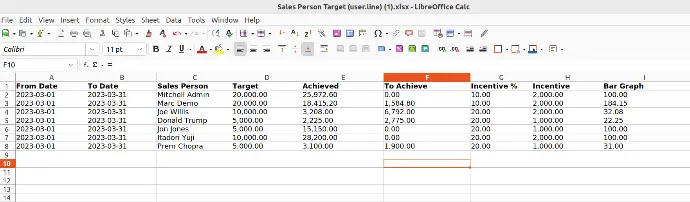
App in menu
Click on 'activate' to install the module.
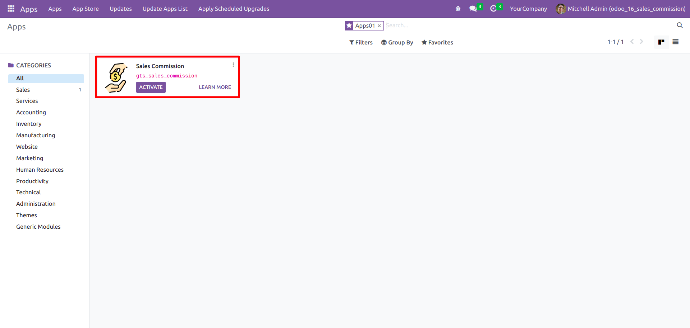
Now you have to assign group to user
- Go to Setting -> Users and Companies -> Groups
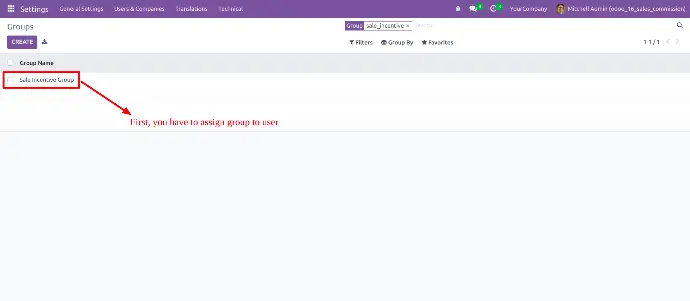
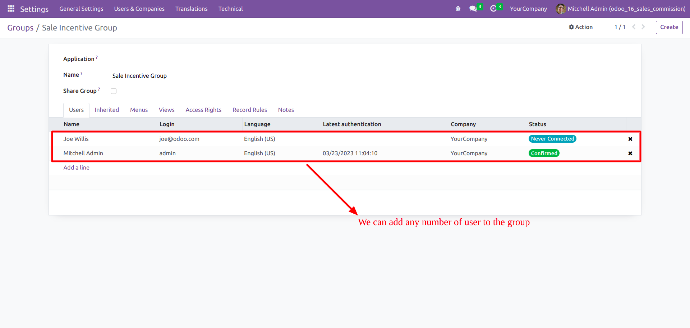
A new menu will be added in sales under reporting
Go to Sales -> Reporting -> Sales Person Target and Incentive.
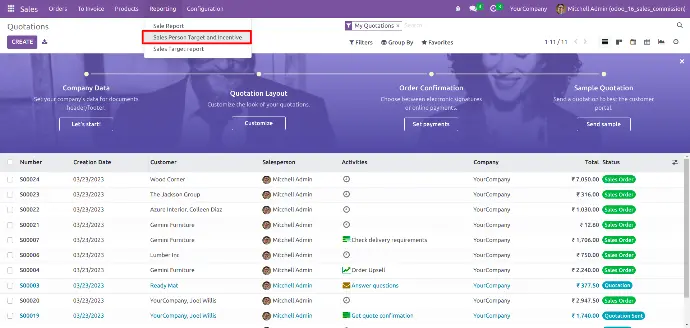
Now we will create our first record
Click on create button.
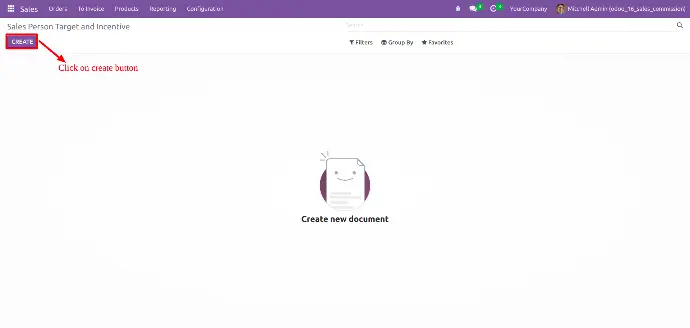
Select start date and end date.
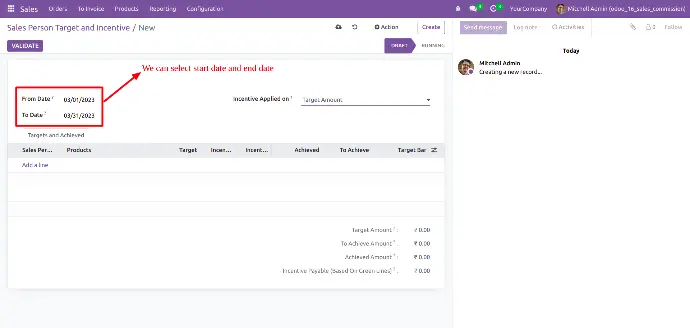
Incentive can be applied to either a target or achieved sale.
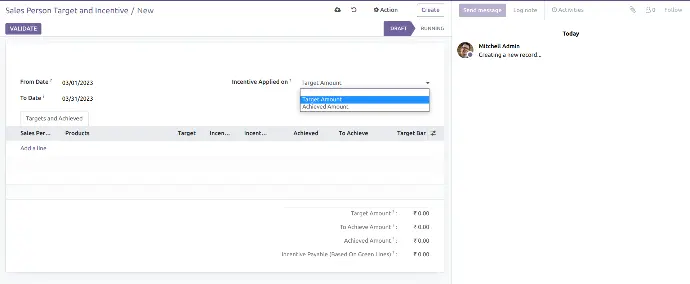
Add sale person and their respective targets to lines.
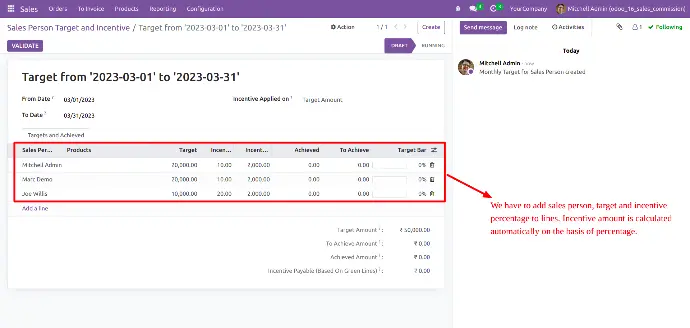
Click on validate button
Now we have created our first record, but it is in draft stage.
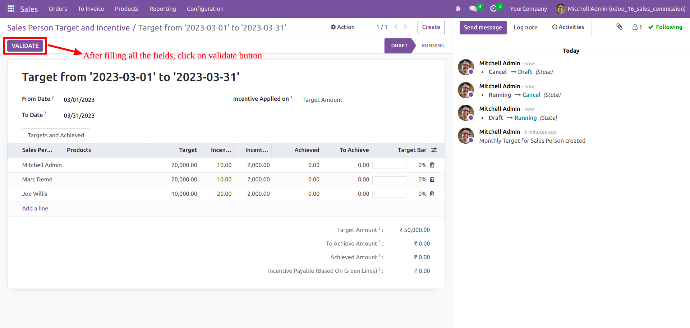
Click on update data button to change stage from draft to running.
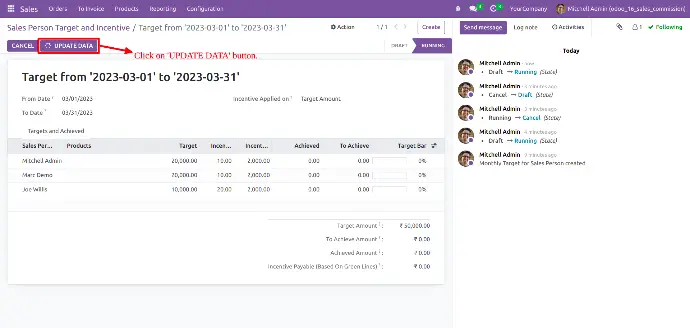
It will automatically fill all remaining fields in lines. If the target has been achieved, it will appear in green; otherwise, it will be red.
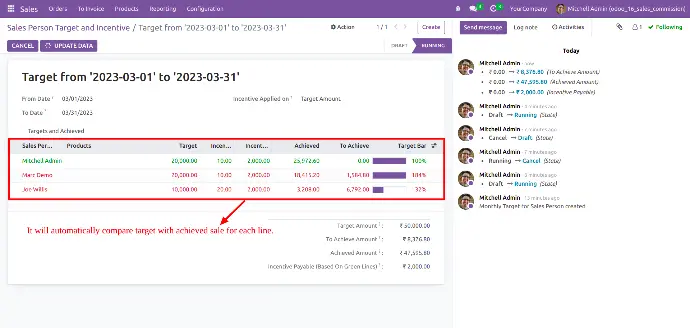
Incentive for specific product
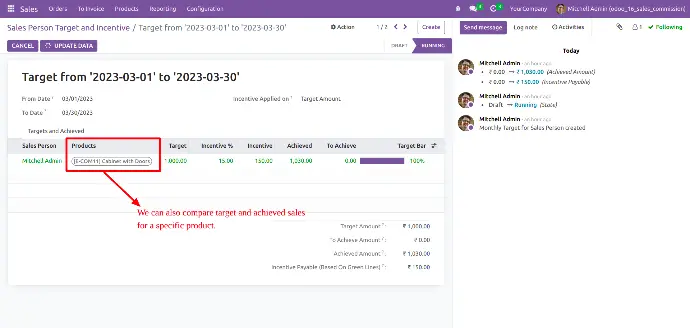
List View
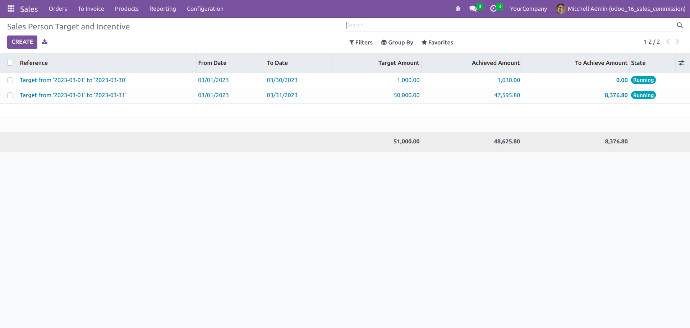
Download Excel Report
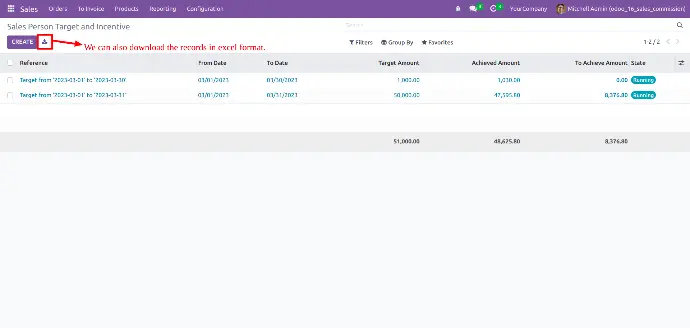
We can also view all lines across all records in a single view
Go to Sales -> Reporting -> Sales Target Report
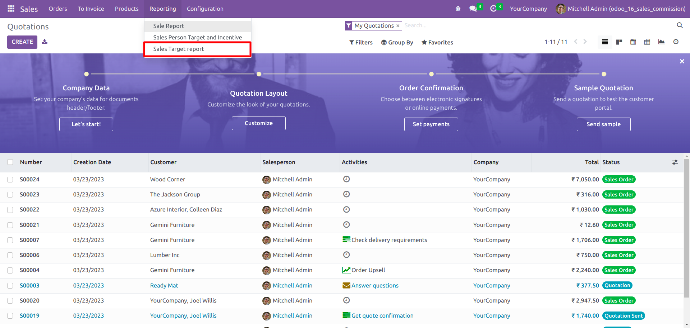
List View
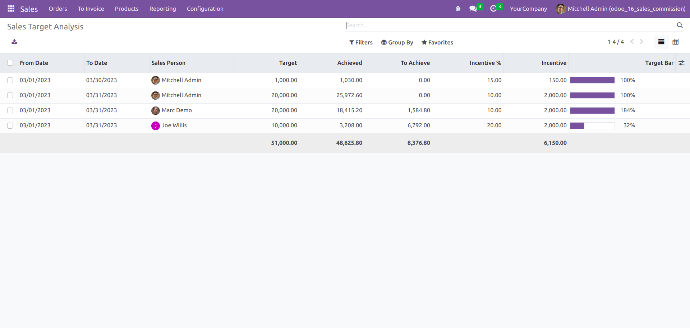
Download Excel Report
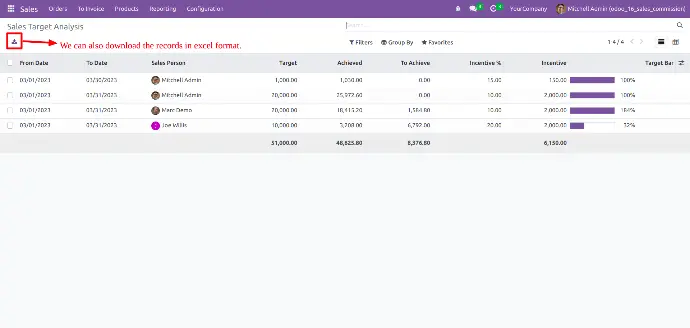
Geotech Odoo Services
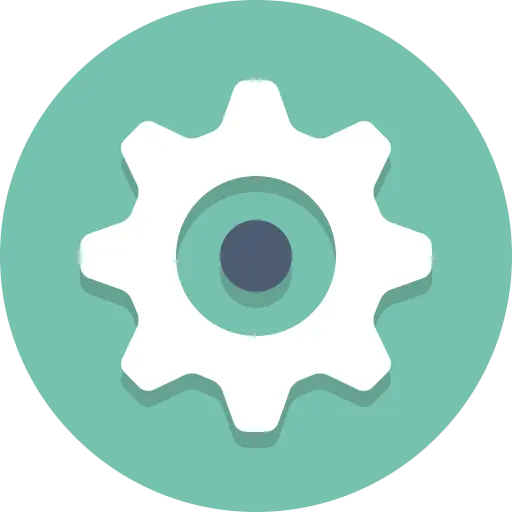 Odoo Customization
Odoo Customization
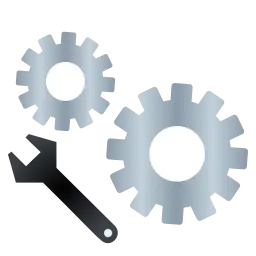
Odoo Implementation

Odoo Upgrade or DB Migration
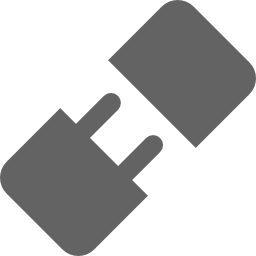
Odoo Integration

Hire Odoo Developer

Odoo Community Apps