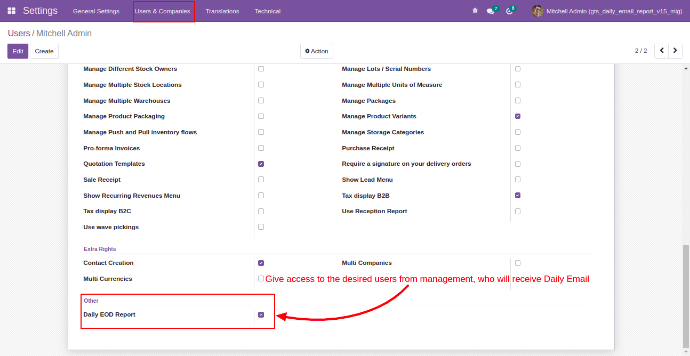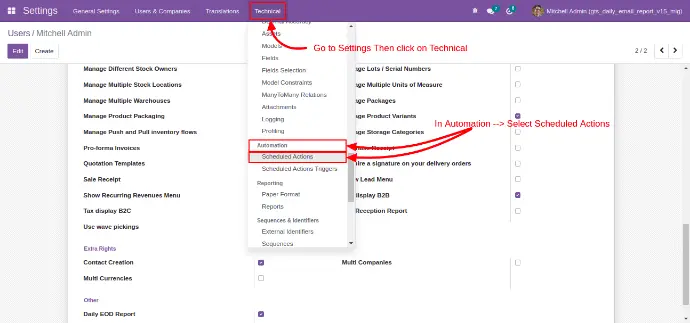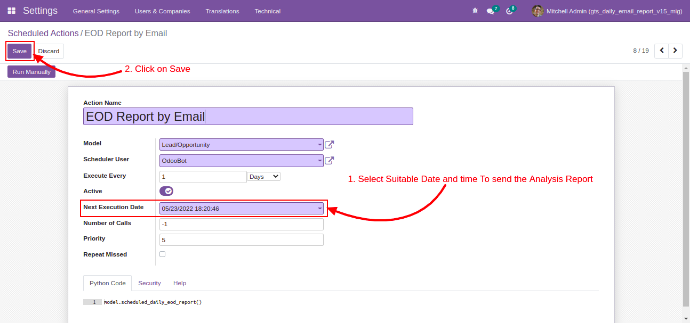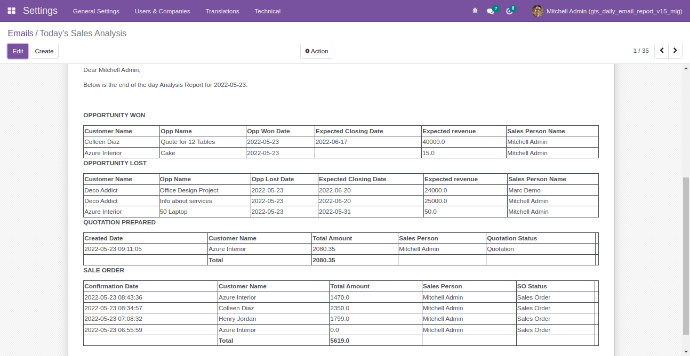Skip to Content
Features
- Helps management to track progress of Daily Sales Activities.
- Report directly in inbox at the end of the day.
- Lead / Opportunity Won and Lost Report.
- Quotation report.
- Sale Order report.
Screenshots
Assign "Daily EOD Report" Access group to the management users.
Go to the menu - Settings -> Users & Companies -> Users
Adjust the timing of the cron "EOD Report by Email".
This can be done in Settings -> Technical --> Automation --> Scheduled Actions
Adjust the timing of the cron "EOD Report by Email"
Now you will receive analysis report in your email inbox daily.