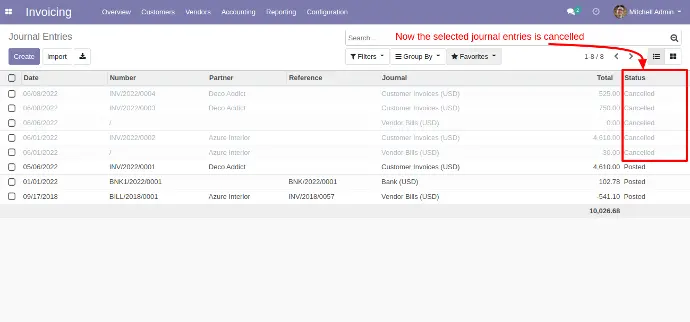Features
- Allow Cancel Multiple Journal Entries
- Allow to cancel journal entries in bulk.
- This module allows to cancel posted journal entries.
Screenshots
First we have to give access from the settings.
setting-->User & Companies-->Users
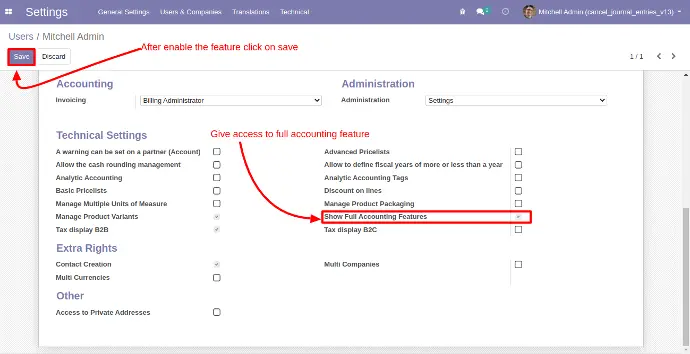
After that you have to go to apps invoicing.
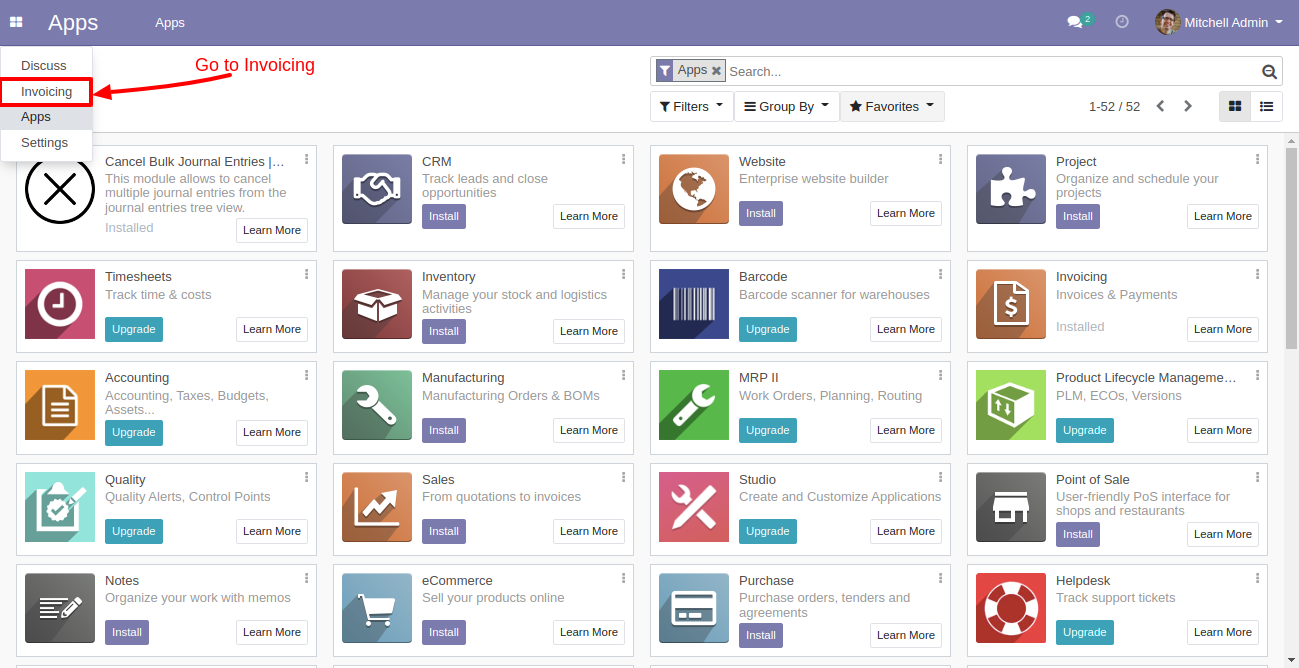
Here we can see Accounting menu. Under that menu you there is a journal entries menu.
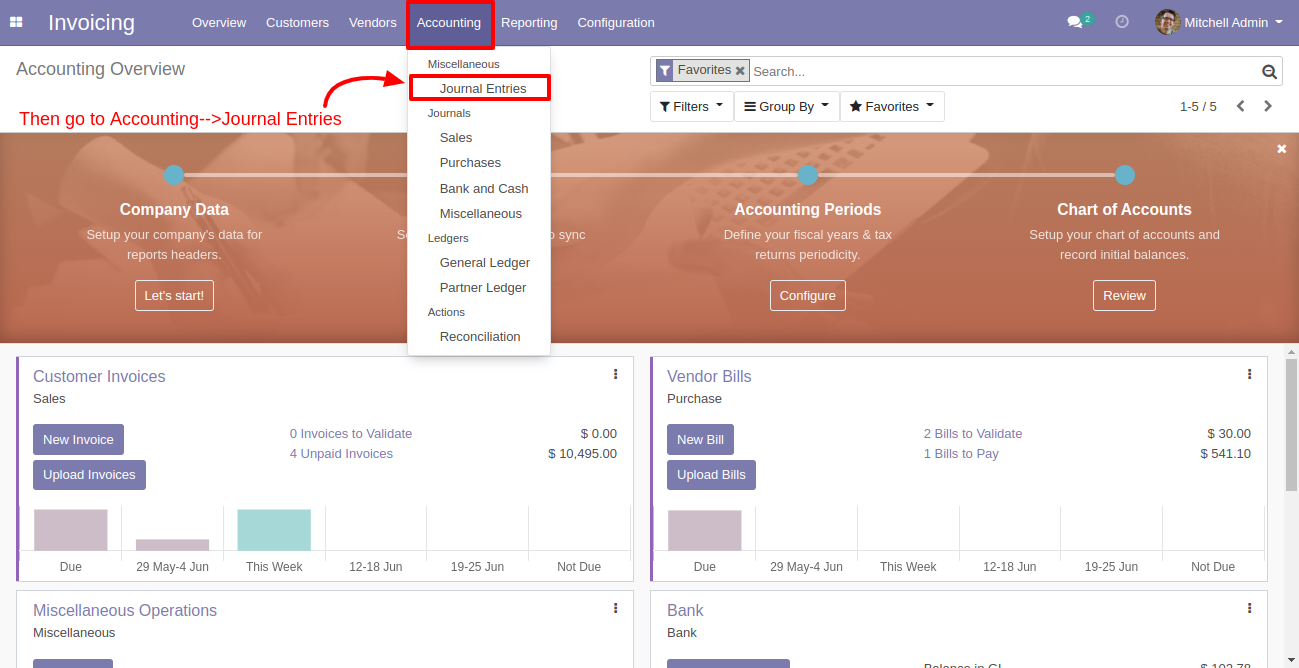
After click on journal entries this will appear. And select those entries which you have to cancel.
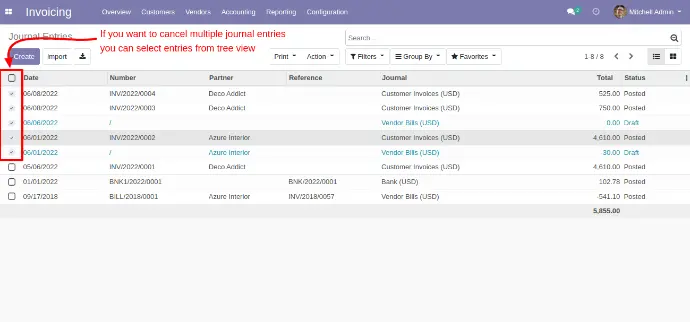
Then go to action-->Cancel entries
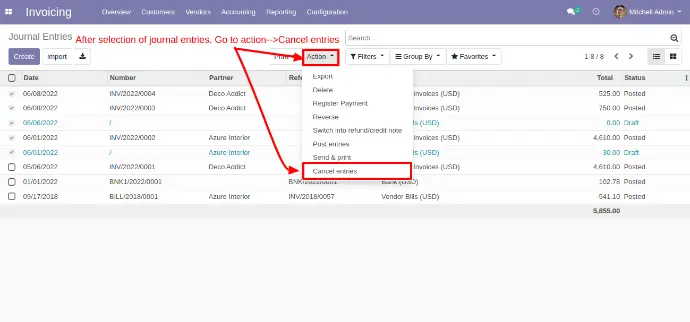
After clicking on Cancel entries this pop will appear.
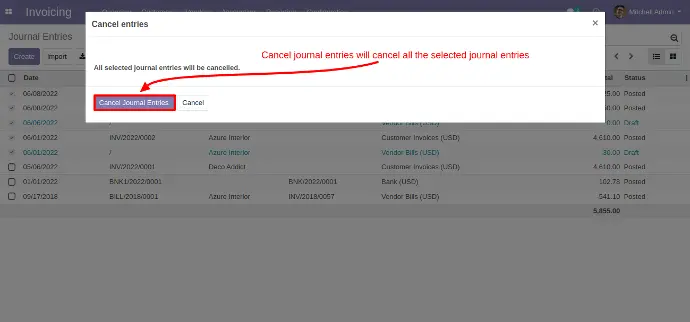
After clicking on Cancel Journal Entries. All the selected Entries will be cancelled.