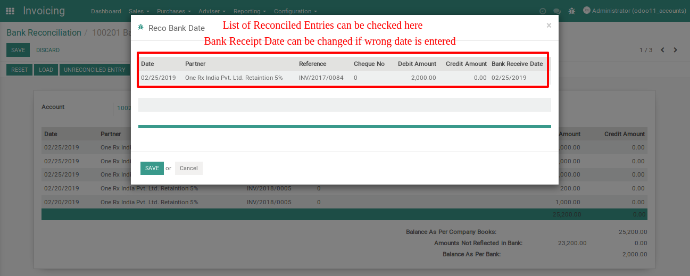Features
This module gives you functionality to reconcile bank account statement, by easily allowing to enter correct Bank Receipt Date in Journal Entries.
Screenshots
Menu: Invoicing > Advisor > Actions > Bank Reconciliation
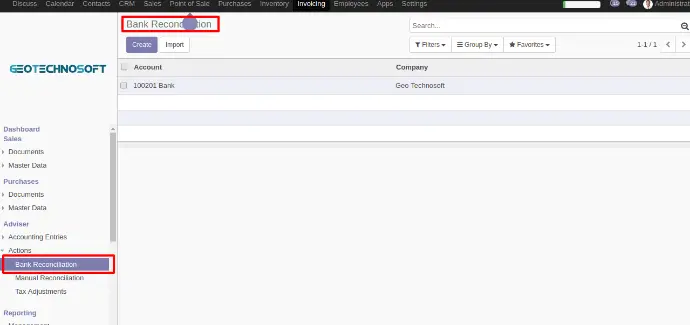
Here is the list of payment entries in bank account:
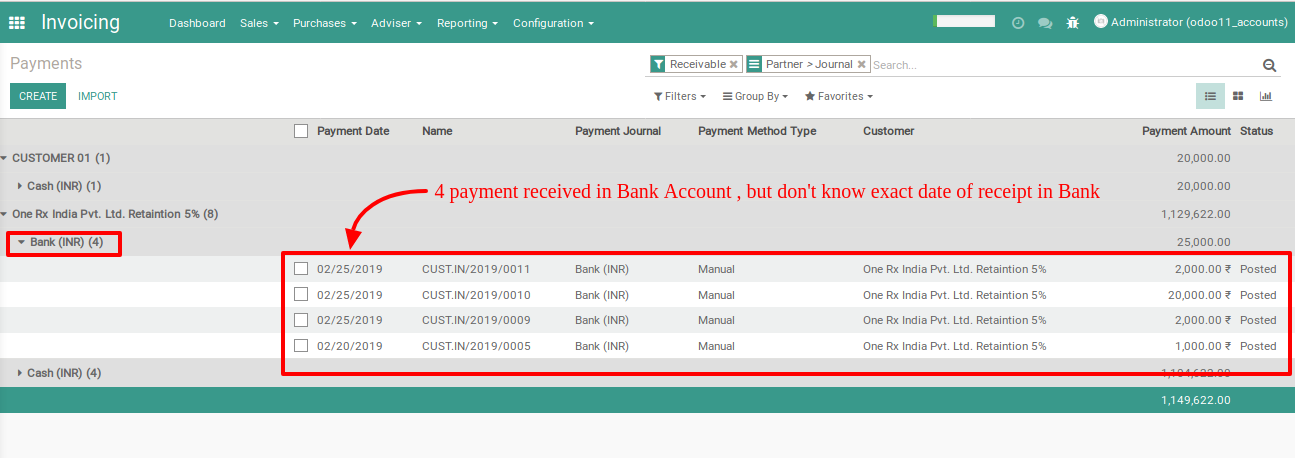
Create a new Bank Reconciliation (Unique for each account) and select account and then click Load to show all entries in the selected account.
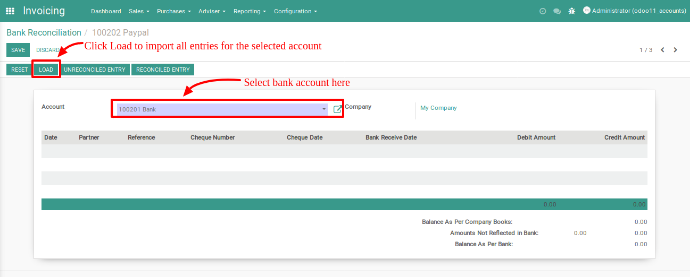
Here you can see loaded entries. Now click on Unreconciled Entry Button to view and enter the actual bank receipt Date
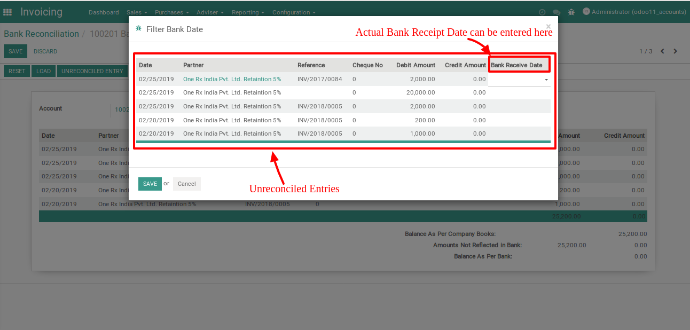
Once date is entered, click save.
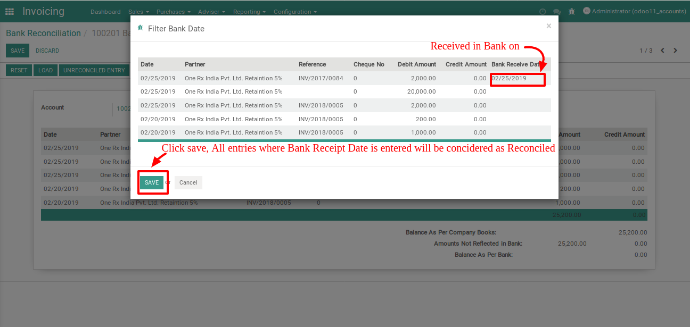
By clicking Reconciled Entry Button , you can check Reconciled Entries and also modify if wrong date is entered.