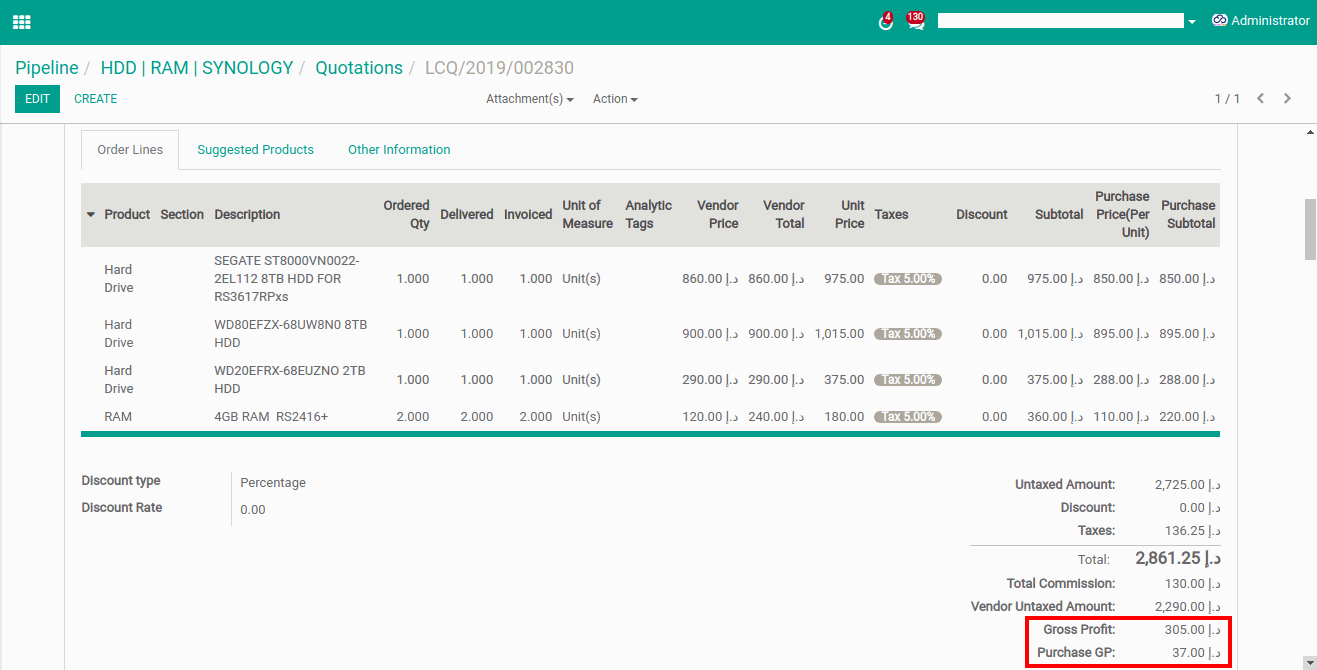Linking Purchase and Sales with Opportunity to get the profitability report.
In this Module, we can get the profitability report by linking the purchase and sale orders with an opportunity.
1. Easily access the vendor quotation and purchase quotation in opportunity form.
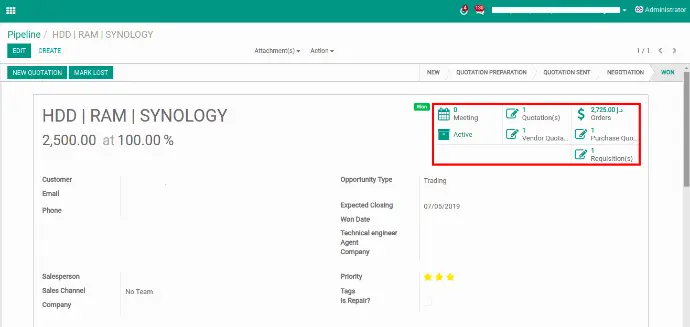
2. We can create a requisition having multiple products, and easily create and send the request for quotation to multiple vendors.
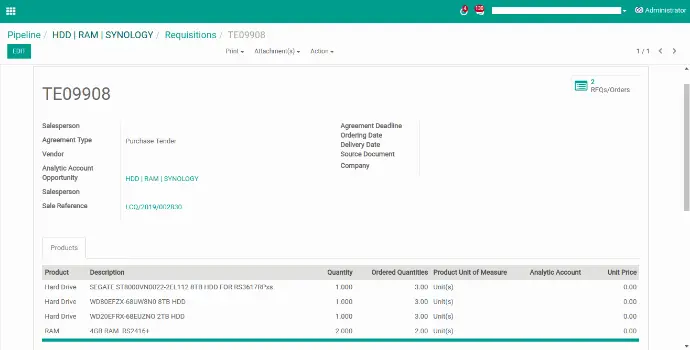
3. In the request for quotation, we just need to select a vendor. All other details get auto populated from the purchase requisition.
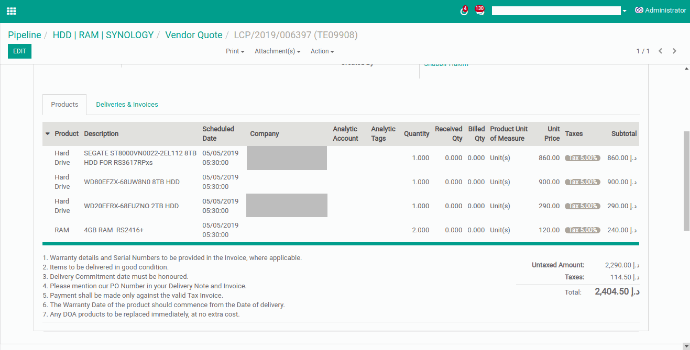
4. Once the RFQ is confirmed, it is converted into a purchase order.
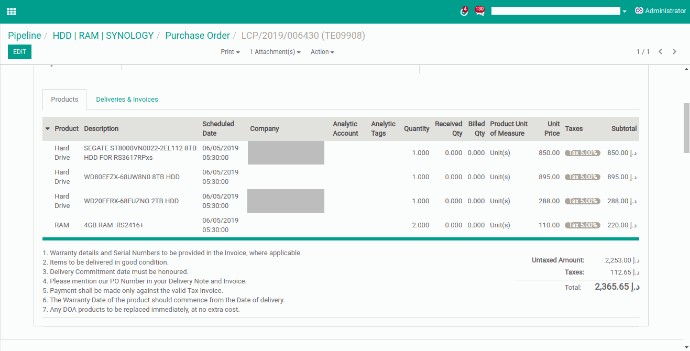
5. In Quotation we can see the Gross Profit and Purchase Gross Profit for this transaction.
6. The purchaser sets the purchase price for the products for which the salesperson has set the price from the vendor. In this the
Purchase Price is not visible to the Sales Team.